Global MuPDF methods#
- print(...)#
Print arguments to
stdout, separated by spaces and followed by a newline.- Arguments
... – Arguments to print.
Example
var document = new Document("my_pdf.pdf"); print(document); // [object pdf_document]
- write(...)#
Print arguments to
stdout, separated by spaces.- Arguments
... – Arguments to print.
- repr(object)#
Format the
objectinto a string with JavaScript syntax.Example
var document = new Document("my_pdf.pdf"); repr(document); // "[userdata pdf_document]"
- gc(report)#
Run the garbage collector to free up memory. Optionally report statistics on the garbage collection.
- Arguments
report –
BooleanIf true then the results will be printed tostdout.
- load(fileName)#
Load and execute script in
fileName.- Arguments
fileName –
StringJavaScript file to load.
- read(fileName)#
Read the contents of a file and return them as a UTF-8 decoded string.
- Arguments
fileName –
String.
- readline()#
Read one line of input from
stdinand return it as a string.- Returns
String.
- require(module)#
Load a JavaScript module.
- setUserCSS(userStyleSheet, usePublisherStyles)#
Set user styles and whether to use publisher styles when laying out reflowable documents.
- Arguments
userStyleSheet – Link to CSS stylesheet file.
usePublisherStyles –
Boolean.
- quit()#
Exit the shell.
Matrices and Rectangles#
These are not classes as such but array definitions. All dimensions are in points unless otherwise specified.
Matrices#
Matrices are simply 6-element arrays representing a 3-by-3 transformation matrix as:
/ a b 0 \
| c d 0 |
\ e f 1 /
This matrix is represented in JavaScript as [a,b,c,d,e,f].
Properties
Identity
The identity matrix, short hand for
[1,0,0,1,0,0].
Methods
- Scale(sx, sy)#
Returns a scaling matrix, short hand for
[sx,0,0,sy,0,0].- Returns
[a,b,c,d,e,f].
- Translate(tx, ty)#
Return a translation matrix, short hand for
[1,0,0,1,tx,ty].- Returns
[a,b,c,d,e,f].
- Rotate(theta)#
Return a rotation matrix, short hand for
[cos(theta),sin(theta),-sin(theta),cos(theta),0,0].- Returns
[a,b,c,d,e,f].
- Concat(a, b)#
Concatenate matrices
aandb. Bear in mind that matrix multiplication is not commutative.- Returns
[a,b,c,d,e,f].
Rectangles#
Rectangles are 4-element arrays, specifying the minimum and maximum corners (typically upper left and lower right, in a coordinate space with the origin at the top left with descending y): [ulx,uly,lrx,lry].
If the minimum x coordinate is bigger than the maximum x coordinate, MuPDF treats the rectangle as infinite in size.
Colors#
Colors are specified as arrays with the appropriate number of components for the color space. Each number is a floating point between 0 and 1 for the color value.
Therefore colors are represented as an array of up to 4 component values.
For example:
In the
DeviceCMYKcolor space a color would be[Cyan,Magenta,Yellow,Black]. A full magenta color would therefore be[0,1,0,0].In the
DeviceRGBcolor space a color would be[Red,Green,Blue]. A full green color would therefore be[0,1,0].In the
DeviceGraycolor space a color would be[Black]. A full black color would therefore be[1].
Color parameters#
This object is a dictionary with keys for:
renderingIntentEither of “Perceptual”, “RelativeColorimetric”, “Saturation” or “AbsoluteColorimetric”.
blackPointCompensationTrue if black point compensation is activated.
overPrintingTrue if overprint is activated.
overPrintModeThe overprint mode. Can be either
0or1.
Alpha#
Alpha values are floats between 0 and 1, whereby 0 denotes full transparency & 1 denotes full opacity.
Object Protocols#
The following objects are standard JavaScript objects with assumed properties (i.e. they follow their outlined protocol). They are used throughout the mutool API to support object types for various methods.
Link Destination Object#
A link destination points to a location within a document and how a document viewer should show that destination.
It consists of a dictionary with keys for:
chapterThe chapter within the document.
pageThe page within the document.
typeEither “Fit”, “FitB”, “FitH”, “FitBH”, “FitV”, “FitBV”, “FitR” or “XYZ”, controlling which of the keys below exist.
xThe left coordinate, valid for “FitV”, “FitBV”, “FitR” and “XYZ”.
yThe top coordinate, valid for “FitH”, “FitBH”, “FitR” and “XYZ”.
widthThe width of the zoomed in region, valid for “XYZ”.
heightThe height of the zoomed in region, valid for “XYZ”.
zoomThe zoom factor, valid for “XYZ”.
File Specification Object#
This object is used to represent a file.
In order to retrieve information from this object see methods described within Embedded files in PDFs.
Embedded File Object#
This Object contains metadata about an embedded file, it has properties for:
filenameThe name of the embedded file.
mimetypeThe MIME type of the embedded file, or
undefinedif none exists.sizeThe size in bytes of the embedded file contents.
creationDateThe creation date of the embedded file.
modificationDateThe modification date of the embedded file.
PDF Journal Object#
This Object contains a numbered array of operations and a reference into this list indicating the current position.
positionThe current position in the journal.
stepsAn array containing the name of each step in the journal.
Stroking State Object#
The stroking state is a dictionary with keys for:
startCap,dashCap,endCap“Butt”, “Round”, “Square”, or “Triangle”.
lineCapSet
startCap,dashCap, andendCapall at once.
lineJoin“Miter”, “Round”, “Bevel”, or “MiterXPS”.
lineWidthThickness of the line.
miterLimitMaximum ratio of the miter length to line width, before beveling the join instead.
dashPhaseStarting offset for dash pattern.
dashesArray of on/off dash lengths.
EXAMPLE
{dashes:[5,10], lineWidth:3, lineCap:'Round'}
Outline Iterator Object#
This Object has properties for:
titleThe title of the item.
uriA URI pointing to the destination. Likely to be a document internal link that can be resolved by Document.resolveLink(), otherwise a link to a web page.
openTrue if the item should be opened when shown in a tree view.
Text Layout Object#
A description of layouted text value from a text widget with keys:
matrixNormal transform matrix for the layouted text.
invMatrixInverted transform matrix for the layouted text.
linesAn array of text lines belonging to the layouted text, a
linesobject contains:xThe X coordinate for the text line.yThe Y coordinate for the text line.fontSizeThe text size used for the layouted text line.indexThe index of the beginning of the line in the text string.rectThe bounding rectangle for the text line.charsAn array of characters in the text line.
Signature Configuration Object#
A signature configuration object has properties with Boolean values as follows:
showLabelsWhether to include both labels and values or just values on the right hand side.
showDNWhether to include the distinguished name on the right hand side.
showTextNameWhether to include the name of the signatory on the right hand side.
showDateWhether to include the date of signing on the right hand side.
showGraphicNameWhether to include the signatory name on the left hand side.
showLogoWhether to include the MuPDF logo in the background.
Placement Result Object#
filledThe rectangle of the actual area that was used.
moreTrue if more content remains to be placed, otherwise false if all content fits in the
Story.
Default Appearance Text Object#
fontString representing the font.
sizeInteger representing the size of the font.
colorArray representing the color value.
Buffer#
Buffer objects are used for working with binary data. They can be used much like arrays, but are much more efficient since they only store bytes.
- new Buffer()#
Constructor method.
Create a new empty buffer.
- Returns
Buffer.
EXAMPLE
var buffer = new mupdf.Buffer();
- new Buffer(original)#
Constructor method.
Create a new buffer with a copy of the data from the original buffer.
- Arguments
original –
Buffer.
- Returns
Buffer.
EXAMPLE
var buffer = new mupdf.Buffer(buffer);
- readFile(fileName)#
mutool only
Constructor method.
Create a new buffer with the contents of a file.
- Arguments
fileName – The path to the file to read.
- Returns
Buffer.
EXAMPLE
var buffer = mupdf.readFile("my_file.pdf");
Instance properties
length
mutool only
The number of bytes in the buffer.
Read-only.
[n]
mutool only
Read/write the byte at index ‘n’. Will throw exceptions on out of bounds accesses.
EXAMPLE
var byte = buffer[0];
Instance methods
- getLength()#
wasm only
Returns the number of bytes in the buffer.
Read-only.- Returns
Integer.
EXAMPLE
var length = buffer.getLength();
- writeByte(b)#
Append a single byte to the end of the buffer.
- Arguments
b – The byte value. Only the least significant 8 bits of the value are appended to the buffer.
EXAMPLE
buffer.writeByte(0x2a);
- readByte(at)#
wasm only
Read the byte at the supplied index.
- Arguments
at –
Integer.
EXAMPLE
buffer.readByte(0);
- writeRune(c)#
mutool only
Encode a unicode character as UTF-8 and append to the end of the buffer.
- Arguments
c – The character unicode codepoint.
EXAMPLE
buffer.writeRune(0x4f60); // To append U+4f60 buffer.writeRune(0x597d); // To append U+597d buffer.writeRune(0xff01); // To append U+ff01
- writeLine(...)#
Append arguments to the end of the buffer, separated by spaces, ending with a newline.
- Arguments
... – List of arguments.
EXAMPLE
buffer.writeLine("a line");
- write(...)#
Append arguments to the end of the buffer, separated by spaces.
- Arguments
... – List of arguments.
EXAMPLE
buffer.write("hello", "world");
- writeBuffer(data)#
Append the contents of the
databuffer to the end of the buffer.- Arguments
data – Data buffer.
EXAMPLE
buffer.writeBuffer(anotherBuffer);
- slice(start end)#
mutool only
Create a new buffer containing a (subset of) the data in this buffer. Start and end are offsets from the beginning of this buffer, and if negative from the end of this buffer.
- Arguments
start – Start index.
end – End index.
- Returns
Buffer.
EXAMPLE
var buffer = new Buffer(); buffer.write("hello", "world"); // buffer contains "hello world" var newBuffer = buffer.slice(1, -1); // newBuffer contains "ello worl"
- save(fileName)#
mutool only
Write the contents of the buffer to a file.
- Arguments
fileName – Filename to save to.
EXAMPLE
buffer.save("my_buffer_filename");
- asUint8Array()#
wasm only
Returns the buffer as a
Uint8Array.- Returns
Uint8Array.
EXAMPLE
var arr = buffer.asUint8Array();
- asString()#
wasm only
Returns the buffer as a
String.- Returns
String.
EXAMPLE
var str = buffer.asString();
Document#
MuPDF can open many document types (PDF, XPS, CBZ, EPUB, FB2 and a handful of image formats).
- new Document.openDocument(fileName, fileType)#
Constructor method.
Open the named document.
- Arguments
fileName – File name to open.
fileType – File type.
- Returns
Document.
EXAMPLE
var document = new mupdf.Document.openDocument("my_pdf.pdf", "application/pdf");
Instance methods
- needsPassword()#
Returns true if a password is required to open a password protected PDF.
- Returns
Boolean.
EXAMPLE
var needsPassword = document.needsPassword();
- authenticatePassword(password)#
Returns a bitfield value against the password authentication result.
- Arguments
password – The password to attempt authentication with.
- Returns
Integer.
Bitfield value
Description
0Failed
1No password needed
2Is User password and is okay
4Is Owner password and is okay
6Is both User & Owner password and is okay
EXAMPLE
var auth = document.authenticatePassword("abracadabra");
- hasPermission(permission)#
Returns true if the document has permission for the supplied permission
Stringparameter.- Arguments
permission –
StringThe permission to seek for, e.g. “edit”.
- Returns
Boolean.
String
Description
Can print
editCan edit
Can copy
annotateCan annotate
formCan fill out forms
accessibilityCan copy for accessibility
assembleCan manage document pages
print-hqCan print high-quality
EXAMPLE
var canEdit = document.hasPermission("edit");
- getMetaData(key)#
Return various meta data information. The common keys are:
format,encryption,info:ModDate, andinfo:Title.- Arguments
key –
String.
- Returns
String.
EXAMPLE
var format = document.getMetaData("format"); var modificationDate = doc.getMetaData("info:ModDate"); var author = doc.getMetaData("info:Author");
- setMetaData(key, value)#
Set document meta data information field to a new value.
- Arguments
key –
String.value –
String.
EXAMPLE
document.setMetaData("info:Author", "My Name");
- isReflowable()#
Returns true if the document is reflowable, such as EPUB, FB2 or XHTML.
- Returns
Boolean.
EXAMPLE
var isReflowable = document.isReflowable();
Note
This will always return
falsein the WASM context as there is no HTML/EPUB support in WASM.
- layout(pageWidth, pageHeight, fontSize)#
Layout a reflowable document (EPUB, FB2, or XHTML) to fit the specified page and font size.
- Arguments
pageWidth –
Int.pageHeight –
Int.fontSize –
Int.
EXAMPLE
document.layout(300,300,16);
- countPages()#
Count the number of pages in the document. This may change if you call the layout function with different parameters.
- Returns
Int.
EXAMPLE
var numPages = document.countPages();
- loadPage(number)#
Returns a Page (or PDFPage) object for the given page number. Page number zero (0) is the first page in the document.
- Returns
PageorPDFPage.
EXAMPLE
var page = document.loadPage(0); // loads the 1st page of the document
- loadOutline()#
Returns an array with the outline (also known as “table of contents” or “bookmarks”). In the array is an object for each heading with the property ‘title’, and a property ‘page’ containing the page number. If the object has a ‘down’ property, it contains an array with all the sub-headings for that entry.
- Returns
[...].
EXAMPLE
var outline = document.loadOutline();
- outlineIterator()#
mutool only
Returns an OutlineIterator for the document outline.
- Returns
OutlineIterator.
EXAMPLE
var obj = document.outlineIterator();
- resolveLink(uri)#
Resolve a document internal link URI to a link destination.
- Arguments
uri –
String.
- Returns
EXAMPLE
var linkDestination = document.resolveLink(my_link);
- isPDF()#
Returns true if the document is a PDF document.
- Returns
Boolean.
EXAMPLE
var isPDF = document.isPDF();
- formatLinkURI(linkDestination)#
Format a document internal link destination object to a URI string suitable for createLink().
- Arguments
linkDestination – Link destination.
- Returns
String.
EXAMPLE
var uri = document.formatLinkURI({chapter:0, page:42, type:"FitV", x:0, y:0, width:100, height:50, zoom:1}); document.createLink([0,0,100,100], uri);
Page#
The base class for a PDF Page.
Instance methods
- getBounds()#
Returns a rectangle containing the page dimensions.
- Returns
[ulx,uly,lrx,lry].
EXAMPLE
var rect = page.getBounds();
- run(device, matrix)#
Calls device functions for all the contents on the page, using the specified transform matrix. The
devicecan be one of the built-in devices or a JavaScript object with methods for the device calls. Thematrixmaps from user space points to device space pixels.- Arguments
device – The device object.
matrix –
[a,b,c,d,e,f]. The transform matrix.
EXAMPLE
page.run(obj, mupdf.Matrix.identity);
- runPageContents(device, matrix)#
This is the same as the run method above but it only considers the page itself and omits annotations and widgets.
- Arguments
device – The device object.
matrix –
[a,b,c,d,e,f]. The transform matrix.
EXAMPLE
page.runPageContents(obj, mupdf.Matrix.identity);
- runPageAnnots(device, matrix)#
This is the same as the run method above but it only considers the page annotations.
- Arguments
device – The device object.
matrix –
[a,b,c,d,e,f]. The transform matrix.
EXAMPLE
page.runPageAnnots(obj, mupdf.Matrix.identity);
- runPageWidgets(device, matrix)#
This is the same as the run method above but it only considers the page widgets.
- Arguments
device – The device object.
matrix –
[a,b,c,d,e,f]. The transform matrix.
EXAMPLE
page.runPageWidgets(obj, mupdf.Matrix.identity);
- toPixmap(matrix, colorspace, alpha, showExtras)#
Render the page into a Pixmap, using the specified transform matrix and
colorspace. Ifalphais true, the page will be drawn on a transparent background, otherwise white. IfshowExtrasis true then the operation will include any page annotations and/or widgets.- Arguments
matrix –
[a,b,c,d,e,f]. The transform matrix.colorspace –
ColorSpace.alpha –
Boolean.showExtras –
Boolean.
- Returns
Pixmap.
Note
In MuPDF WASM
alpha&showExtrasdefault to true unless otherwise specified. In mutool runalphadefaults to false andshowExtrasdefaults to true unless otherwise specified.EXAMPLE
var pixmap = page.toPixmap(mupdf.Matrix.identity, mupdf.ColorSpace.DeviceRGB, true, true);
- toDisplayList(showExtras)#
Record the contents on the page into a DisplayList. If
showExtrasis true then the operation will include any page annotations and/or widgets.- Arguments
showExtras –
Boolean.
- Returns
DisplayList.
Note
In both MuPDF WASM and mutool run
showExtrasdefaults to true unless otherwise specified.EXAMPLE
var displayList = page.toDisplayList(true);
- toStructuredText(options)#
Extract the text on the page into a
StructuredTextobject. The options argument is a comma separated list of flags: “preserve-ligatures”, “preserve-whitespace”, “preserve-spans”, and “preserve-images”.- Arguments
options –
String.
- Returns
StructuredText.
EXAMPLE
var sText = page.toStructuredText("preserve-whitespace");
- search(needle, max_hits)#
Search the page text for all instances of the
needlevalue, and return an array of search hits. Each search hit is an array of rectangles corresponding to all characters in the search hit.- Arguments
needle –
String.max_hits –
IntegerDefaults to 500 unless otherwise specified.
- Returns
[...].
EXAMPLE
var results = page.search("my search phrase");
Note
The numbers are
[ulx, uly, urx, ury, llx, lly, lrx, lry]for each rectangle against each result. These type of rectangles are know as “Quads” or “QuadPoints” in the PDF specification.
- getLinks()#
Return an array of all the links on the page. Each link is an object with a ‘bounds’ property, and either a ‘page’ or ‘uri’ property, depending on whether it’s an internal or external link. See: Link.
- Returns
[...].
var links = page.getLinks(); var link = links[0]; var linkDestination = doc.resolveLink(link)
Note
If there are no links then an empty array is returned.
- createLink(rect, destinationUri)#
Create a new link within the rectangle on the page, linking to the destination URI string.
EXAMPLE
var link = page.createLink([0,0,100,100], "https://example.com");
- deleteLink(link)#
Delete the link from the page.
- Arguments
link – Link.
EXAMPLE
page.deleteLink(link_obj);
- getLabel()#
Returns the page number as a string using the numbering scheme of the document.
- Returns
String.
EXAMPLE
var label = page.getLabel();
- isPDF()#
Returns true if the page is from a PDF document.
- Returns
Boolean.
EXAMPLE
var isPDF = page.isPDF();
Note
As
PDFPageextendsPagethis method will return false. It is only if we actually have an instance of aPDFPagewhen this method is overridden to return true.
StructuredText#
StructuredText objects hold text from a page that has been analyzed and grouped into blocks, lines and spans. To obtain a StructuredText instance use Page toStructuredText().
Instance methods
- search(needle)#
Search the text for all instances of
needle, and return an array with all matches found on the page.Each match in the result is an array containing one or more QuadPoints that cover the matching text.
- Arguments
needle –
String.
- Returns
[...].
EXAMPLE
var result = sText.search("Hello World!");
- highlight(p, q)#
Return an array with rectangles needed to highlight a selection defined by the start and end points.
- Arguments
p – Start point in format
[x,y].q – End point in format
[x,y].
- Returns
[...].
EXAMPLE
var result = sText.highlight([100,100], [200,100]);
- copy(p, q)#
Return the text from the selection defined by the start and end points.
- Arguments
p – Start point in format
[x,y].q – End point in format
[x,y].
- Returns
String.
EXAMPLE
var result = sText.copy([100,100], [200,100]);
- walk(walker)#
wasm only
Walk through the blocks (images or text blocks) of the structured text. For each text block walk over its lines of text, and for each line each of its characters. For each block, line or character the walker will have a method called.
EXAMPLE
var stext = pdfPage.toStructuredText(); stext.walk({ beginLine: function (bbox, wmode, direction) { console.log("beginLine", bbox, wmode, direction); }, beginTextBlock: function (bbox) { console.log("beginTextBlock", bbox); }, endLine: function () { console.log("endLine"); }, endTextBlock: function () { console.log("endTextBlock"); }, onChar: function (utf, origin, font, size, quad, color) { console.log("onChar", utf, origin, font, size, quad, color); }, onImageBlock: function (bbox, transform, image) { console.log("onImageBlock", bbox, transform, image); }, });
Note
On
beginLinethe direction parameter is a vector (e.g.[0, 1]) and can you can calculate the rotation as an angle with some trigonometry on the vector.
- asJSON()#
wasm only
Returns the instance in JSON format.
- Returns
String.
EXAMPLE
var json = sText.asJSON();
ColorSpace#
Properties
DeviceGray
The default grayscale colorspace.
DeviceRGB
The default RGB colorspace.
DeviceBGR
The default RGB colorspace, but with components in reverse order.
DeviceCMYK
The default CMYK colorspace.
DeviceLab
The default Lab colorspace.
Methods
- new ColorSpace(from, name)#
wasm only
Constructor method.
Create a new
ColorSpace.- Arguments
from – A buffer containing an ICC profile.
name – A user descriptive name.
- Returns
ColorSpace.
EXAMPLE
var icc_colorspace = new mupdf.ColorSpace(fs.readFileSync("SWOP.icc"), "SWOP");
- getNumberOfComponents()#
A grayscale colorspace has one component, RGB has 3, CMYK has 4, and DeviceN may have any number of components.
EXAMPLE
var cs = mupdf.ColorSpace.DeviceRGB; var num = cs.getNumberOfComponents(); // 3
- toString()#
Return name of
ColorSpace.- Returns
String.
var cs = mupdf.ColorSpace.DeviceRGB; var num = cs.toString(); // "DeviceRGB"
- isGray()#
Returns true if the object is a gray color space.
- Returns
Boolean.
var bool = colorSpace.isGray();
- isRGB()#
Returns true if the object is an RGB color space.
- Returns
Boolean.
var bool = colorSpace.isRGB();
- isCMYK()#
Returns true if the object is a CMYK color space.
- Returns
Boolean.
var bool = colorSpace.isCMYK();
- isIndexed()#
Returns true if the object is an Indexed color space.
- Returns
Boolean.
var bool = colorSpace.isIndexed();
- isLab()#
Returns true if the object is a Lab color space.
- Returns
Boolean.
var bool = colorSpace.isLab();
- isDeviceN()#
Returns true if the object is a Device N color space.
- Returns
Boolean.
var bool = colorSpace.isDeviceN();
- isSubtractive()#
Returns true if the object is a subtractive color space.
- Returns
Boolean.
var bool = colorSpace.isSubtractive();
- getType()#
Returns a string indicating the type.
- Returns
StringOne of “None”, “Gray”, “RGB”, “BGR”, “CMYK”, “Lab”, “Indexed”, “Separation”.
DefaultColorSpaces#
DefaultColorSpaces is an object with keys for:
- getDefaultGray()#
Get the default gray colorspace.
- Returns
ColorSpace.
- getDefaultRGB()#
Get the default RGB colorspace.
- Returns
ColorSpace.
- getDefaultCMYK()#
Get the default CMYK colorspace.
- Returns
ColorSpace.
- getOutputIntent()#
Get the output intent.
- Returns
ColorSpace.
- setDefaultGray(colorspace)#
- Arguments
colorspace –
ColorSpace.
- setDefaultRGB(colorspace)#
- Arguments
colorspace –
ColorSpace.
- setDefaultCMYK(colorspace)#
- Arguments
colorspace –
ColorSpace.
- setOutputIntent(colorspace)#
- Arguments
colorspace –
ColorSpace.
Pixmap#
A Pixmap object contains a color raster image (short for pixel map). The components in a pixel in the Pixmap are all byte values, with the transparency as the last component. A Pixmap also has a location (x, y) in addition to its size; so that they can easily be used to represent tiles of a page.
- new Pixmap(colorspace, bounds, alpha)#
Constructor method.
Create a new pixmap. The pixel data is not initialized; and will contain garbage.
- Arguments
colorspace –
ColorSpace.bounds –
[ulx,uly,lrx,lry]Rectangle.alpha –
Boolean.
- Returns
Pixmap.
EXAMPLE
var pixmap = new mupdf.Pixmap(mupdf.ColorSpace.DeviceRGB, [0,0,100,100], true);
Instance methods
- clear(value)#
Clear the pixels to the specified value. Pass
255for white, or omit for transparent.- Arguments
value – Pixel value.
EXAMPLE
pixmap.clear(255); pixmap.clear();
- getBounds()#
Return the pixmap bounds.
- Returns
[ulx,uly,lrx,lry]Rectangle.
EXAMPLE
var rect = pixmap.getBounds();
- getWidth()#
- Returns
IntThe width value.
EXAMPLE
var w = pixmap.getWidth();
- getHeight()#
- Returns
IntThe height value.
EXAMPLE
var h = pixmap.getHeight();
- getNumberOfComponents()#
Number of colors; plus one if an alpha channel is present.
- Returns
IntNumber of color components.
EXAMPLE
var num = pixmap.getNumberOfComponents();
- getAlpha()#
True if alpha channel is present.
- Returns
Boolean.
EXAMPLE
var alpha = pixmap.getAlpha();
- getStride()#
Number of bytes per row.
- Returns
Int.
EXAMPLE
var stride = pixmap.getStride();
- getColorSpace()#
Returns the
ColorSpacefor thePixmap.- Returns
ColorSpace.
EXAMPLE
var cs = pixmap.getColorSpace();
- setResolution(xRes, yRes)#
Set
x&yresolution.- Arguments
xRes –
IntX resolution in dots per inch.yRes –
IntY resolution in dots per inch.
EXAMPLE
pixmap.setResolution(300, 300);
- getXResolution()#
Returns the
xresolution for thePixmap.- Returns
IntResolution in dots per inch.
EXAMPLE
var xRes = pixmap.getXResolution();
- getYResolution()#
Returns the
yresolution for thePixmap.- Returns
IntResolution in dots per inch.
EXAMPLE
var yRes = pixmap.getYResolution();
- getSample(x, y, index)#
mutool only
Get the value of component
indexat positionx,y(relative to the image origin: 0, 0 is the top left pixel).- Arguments
x – X co-ordinate.
y – Y co-ordinate.
index – Component index. i.e. For CMYK ColorSpaces 0 = Cyan, for RGB 0 = Red etc.
- Returns
Int.
EXAMPLE
var sample = pixmap.getSample(0,0,0);
- saveAsPNG(fileName)#
mutool only
Save the
Pixmapas a PNG. Only works for Gray and RGB images.- Arguments
fileName –
String.
EXAMPLE
pixmap.saveAsPNG("fileName.png");
- saveAsJPEG(fileName, quality)#
mutool only
Save the
Pixmapas a JPEG. Only works for Gray, RGB and CMYK images.- Arguments
fileName –
String.quality –
Int.
EXAMPLE
pixmap.saveAsJPEG("fileName.jpg", 80);
- saveAsPAM(fileName)#
mutool only
Save the
Pixmapas a PAM.- Arguments
fileName –
String.
EXAMPLE
pixmap.saveAsPAM("fileName.pam");
- saveAsPNM(fileName)#
mutool only
Save the
Pixmapas a PNM. Only works for Gray and RGB images without alpha.- Arguments
fileName –
String.
EXAMPLE
pixmap.saveAsPNM("fileName.pnm");
- saveAsPBM(fileName)#
mutool only
Save the
Pixmapas a PBM. Only works for Gray and RGB images without alpha.- Arguments
fileName –
String.
EXAMPLE
pixmap.saveAsPBM("fileName.pbm");
- saveAsPKM(fileName)#
mutool only
Save the
Pixmapas a PKM. Only works for Gray and RGB images without alpha.- Arguments
fileName –
String.
EXAMPLE
pixmap.saveAsPKM("fileName.pkm");
- invert()#
Invert all pixels. All components are processed, except alpha which is unchanged.
EXAMPLE
pixmap.invert();
- invertLuminance()#
Transform all pixels so that luminance of each pixel is inverted, and the chrominance remains as unchanged as possible. All components are processed, except alpha which is unchanged.
EXAMPLE
pixmap.invertLuminance();
- gamma(gamma)#
Apply gamma correction to
Pixmap. All components are processed, except alpha which is unchanged.Values
>= 0.1 & < 1= darken,> 1 & < 10= lighten.- Arguments
gamma –
Float.
EXAMPLE
pixmap.gamma(3);
- tint(black, white)#
Tint all pixels in a RGB, BGR or Gray
Pixmap. Map black and white respectively to the given hex RGB values.- Arguments
black –
Integer.white –
Integer.
EXAMPLE
pixmap.tint(0xffff00, 0xffff00);
- warp(points, width, height)#
mutool only
Return a warped subsection of the
Pixmap, where the result has the requested dimensions.- Arguments
points –
[x0, y0, x1, y1, x2, y2, x3, y3, x4, y4]Points give the corner points of a convex quadrilateral within thePixmapto be warped.width –
Int.height –
Int.
- Returns
Pixmap.
EXAMPLE
var warpedPixmap = pixmap.warp([0,0,100,0,0,100,100,100],200,200);
- convertToColorSpace(colorspace, proof, defaultColorSpaces, colorParams, keepAlpha)#
mutool only
Convert pixmap into a new pixmap of a desired colorspace. A proofing colorspace, a set of default colorspaces and color parameters used during conversion may be specified. Finally a boolean indicates if alpha should be preserved (default is to not preserve alpha).
- Arguments
colorspace –
Colorspace.proof –
Colorspace.defaultColorSpaces –
DefaultColorSpaces.colorParams –
[].keepAlpha –
Boolean.
- Returns
Pixmap.
- getPixels()#
wasm only
Returns an array of pixels for the
Pixmap.- Returns
[...].
EXAMPLE
var pixels = pixmap.getPixels();
- asPNG()#
wasm only
Returns a buffer of the
Pixmapas a PNG.- Returns
Buffer.
EXAMPLE
var buffer = pixmap.asPNG();
- asPSD()#
wasm only
Returns a buffer of the
Pixmapas a PSD.- Returns
Buffer.
EXAMPLE
var buffer = pixmap.asPSD();
- asPAM()#
wasm only
Returns a buffer of the
Pixmapas a PAM.- Returns
Buffer.
EXAMPLE
var buffer = pixmap.asPAM();
- asJPEG(quality)#
wasm only
Returns a buffer of the
Pixmapas a JPEG. Note, if thePixmaphas an alpha channel then an exception will be thrown.- Returns
Buffer.
EXAMPLE
var buffer = pixmap.asJPEG(80);
DrawDevice#
The DrawDevice can be used to render to a Pixmap; either by running a Page with it or by calling its methods directly.
- new DrawDevice(transform, pixmap)#
Constructor method.
Create a device for drawing into a
Pixmap. ThePixmapbounds used should match the transformed page bounds, or you can adjust them to only draw a part of the page.- Arguments
transform –
[a,b,c,d,e,f]. The transform matrix.pixmap –
Pixmap.
- Returns
DrawDevice.
EXAMPLE
var drawDevice = new mupdf.DrawDevice(mupdf.Matrix.identity, pixmap);
DisplayList#
A display list records all the device calls for playback later. If you want to run a page through several devices, or run it multiple times for any other reason, recording the page to a display list and replaying the display list may be a performance gain since then you can avoid reinterpreting the page each time. Be aware though, that a display list will keep all the graphics required in memory, so will increase the amount of memory required.
- new DisplayList(mediabox)#
Constructor method.
Create an empty display list. The mediabox rectangle should be the bounds of the page.
- Arguments
mediabox –
[ulx,uly,lrx,lry]Rectangle.
- Returns
DisplayList.
EXAMPLE
var displayList = new mupdf.DisplayList([0,0,100,100]);
Instance methods
- run(device, transform)#
Play back the recorded device calls onto the device.
- Arguments
device –
Device.transform –
[a,b,c,d,e,f]. The transform matrix.
EXAMPLE
displayList.run(device, mupdf.Matrix.identity);
- getBounds()#
Returns a rectangle containing the dimensions of the display list contents.
- Returns
[ulx,uly,lrx,lry]Rectangle.
EXAMPLE
var bounds = displayList.getBounds();
- toPixmap(transform, colorspace, alpha)#
Render display list to a
Pixmap.- Arguments
transform –
[a,b,c,d,e,f]. The transform matrix.colorspace –
ColorSpace.alpha –
Boolean. If alpha is true, a transparent background, otherwise white.
- Returns
Pixmap.
EXAMPLE
var pixmap = displayList.toPixmap(mupdf.Matrix.identity, mupdf.ColorSpace.DeviceRGB, false);
- toStructuredText(options)#
Extract the text on the page into a
StructuredTextobject. The options argument is a comma separated list of flags: “preserve-ligatures”, “preserve-whitespace”, “preserve-spans”, and “preserve-images”.- Arguments
options –
String.
- Returns
StructuredText.
EXAMPLE
var sText = displayList.toStructuredText("preserve-whitespace");
- search(needle)#
Search the display list text for all instances of the
needlevalue, and return an array of search hits. Each search hit is an array of rectangles corresponding to all characters in the search hit.- Arguments
needle –
String.
- Returns
[ [ Quad, Quad, ... ], [ Quad, Quad, ...], ... ].
mutool only
EXAMPLE
var results = displayList.search("my search phrase");
DisplayListDevice#
- new DisplayListDevice(displayList)#
Constructor method.
Create a device for recording onto a display list.
- Arguments
displayList –
DisplayList.
- Returns
DisplayListDevice.
EXAMPLE
var my_display_list = new mupdf.DisplayList([0,0,100,100]); console.log("my_display_list="+my_display_list); var displayListDevice = new mupdf.DisplayListDevice(my_display_list);
Device#
All built-in devices have the methods listed below. Any function that accepts a device will also accept a JavaScript object with the same methods. Any missing methods are simply ignored, so you only need to create methods for the device calls you care about.
Many of the methods take graphics objects as arguments: Path, Text, Image and Shade.
Colors are specified as arrays with the appropriate number of components for the color space.
The methods that clip graphics must be balanced with a corresponding popClip.
Instance methods
- fillPath(path, evenOdd, transform, colorspace, color, alpha, colorParams)#
Fill a path.
- Arguments
path –
Pathobject.evenOdd – The even odd rule to use.
transform –
[a,b,c,d,e,f]. The transform matrix.colorspace – The ColorSpace.
color – The color value.
alpha – The alpha value.
colorParams – The color parameters object.
EXAMPLE
device.fillPath(path, false, mupdf.Matrix.identity, mupdf.ColorSpace.DeviceRGB, [1,0,0], true);
- strokePath(path, stroke, transform, colorspace, color, alpha, colorParams)#
Stroke a path.
- Arguments
path –
Pathobject.stroke –
StrokeStateThe stroke state object.transform –
[a,b,c,d,e,f]. The transform matrix.colorspace – The ColorSpace.
color – The color value.
alpha – The alpha value.
colorParams – The color parameters object.
EXAMPLE
device.strokePath(path, {dashes:[5,10], lineWidth:3, lineCap:'Round'}, mupdf.Matrix.identity, mupdf.ColorSpace.DeviceRGB, [0,1,0], 0.5);
- clipPath(path, evenOdd, transform)#
Clip a path.
- Arguments
path –
Pathobject.evenOdd – The even odd rule to use.
transform –
[a,b,c,d,e,f]. The transform matrix.
EXAMPLE
device.clipPath(path, true, mupdf.Matrix.identity);
- clipStrokePath(path, stroke, transform)#
Clip & stroke a path.
- Arguments
path –
Pathobject.stroke –
StrokeStateThe stroke state object.transform –
[a,b,c,d,e,f]. The transform matrix.
EXAMPLE
device.clipStrokePath(path, true, mupdf.Matrix.identity);
- fillText(text, transform, colorspace, color, alpha, colorParams)#
Fill a text object.
- Arguments
text –
Textobject.transform –
[a,b,c,d,e,f]. The transform matrix.colorspace – The ColorSpace.
color – The color value.
alpha – The alpha value.
colorParams – The color parameters object.
EXAMPLE
device.fillText(text, mupdf.Matrix.identity, mupdf.ColorSpace.DeviceRGB, [1,0,0], 1);
- strokeText(text, stroke, transform, colorspace, color, alpha, colorParams)#
Stroke a text object.
- Arguments
text –
Textobject.stroke –
StrokeStateThe stroke state object.transform –
[a,b,c,d,e,f]. The transform matrix.colorspace – The ColorSpace.
color – The color value.
alpha – The alpha value.
colorParams – The color parameters object.
EXAMPLE
device.strokeText(text, {dashes:[5,10], lineWidth:3, lineCap:'Round'}, mupdf.Matrix.identity, mupdf.ColorSpace.DeviceRGB, [1,0,0], 1);
- clipText(text, transform)#
Clip a text object.
- Arguments
text –
Textobject.transform –
[a,b,c,d,e,f]. The transform matrix.
EXAMPLE
device.clipText(text, mupdf.Matrix.identity);
- clipStrokeText(text, stroke, transform)#
Clip & stroke a text object.
- Arguments
text –
Textobject.stroke –
StrokeStateThe stroke state object.transform –
[a,b,c,d,e,f]. The transform matrix.
EXAMPLE
device.clipStrokeText(text, {dashes:[5,10], lineWidth:3, lineCap:'Round'}, mupdf.Matrix.identity);
- ignoreText(text, transform)#
Invisible text that can be searched but should not be visible, such as for overlaying a scanned OCR image.
- Arguments
text –
Textobject.transform –
[a,b,c,d,e,f]. The transform matrix.
EXAMPLE
device.ignoreText(text, mupdf.Matrix.identity);
- fillShade(shade, transform, alpha, colorParams)#
Fill a shade (a.k.a. gradient).
Note
The details of gradient fills are not exposed to JavaScript yet.
- Arguments
shade – The gradient.
transform –
[a,b,c,d,e,f]. The transform matrix.alpha – The alpha value.
colorParams – The color parameters object.
EXAMPLE
device.fillShade(shade, mupdf.Matrix.identity, true, {overPrinting:true});
- fillImage(image, transform, alpha, colorParams)#
Draw an image. An image always fills a unit rectangle
[0,0,1,1], so must be transformed to be placed and drawn at the appropriate size.- Arguments
image –
Imageobject.transform –
[a,b,c,d,e,f]. The transform matrix.alpha – The alpha value.
colorParams – The color parameters object.
EXAMPLE
device.fillImage(image, mupdf.Matrix.identity, false, {overPrinting:true});
- fillImageMask(image, transform, colorspace, color, alpha, colorParams)#
An image mask is an image without color. Fill with the color where the image is opaque.
- Arguments
image –
Imageobject.transform –
[a,b,c,d,e,f]. The transform matrix.colorspace – The ColorSpace.
color – The color value.
alpha – The alpha value.
colorParams – The color parameters object.
EXAMPLE
device.fillImageMask(image, mupdf.Matrix.identity, mupdf.ColorSpace.DeviceRGB, 0xff00ff, true, {});
- clipImageMask(image, transform)#
Clip graphics using the image to mask the areas to be drawn.
- Arguments
image –
Imageobject.transform –
[a,b,c,d,e,f]. The transform matrix.
EXAMPLE
device.clipImageMask(image, mupdf.Matrix.identity);
- popClip()#
Pop the clip mask installed by the last clipping operation.
EXAMPLE
device.popClip();
- beginMask(area, luminosity, backdropColorspace, backdropColor, backdropAlpha, colorParams)#
Create a soft mask. Any drawing commands between
beginMaskandendMaskare grouped and used as a clip mask.- Arguments
area –
PathMask area.luminosity –
BooleanIf luminosity is true, the mask is derived from the luminosity (grayscale value) of the graphics drawn; otherwise the color is ignored completely and the mask is derived from the alpha of the group.backdropColorspace – The ColorSpace.
backdropColor – The color value.
backdropAlpha – The alpha value.
colorParams – The color parameters object.
EXAMPLE
device.beginMask(path, true, mupdf.ColorSpace.DeviceRGB, 0xff00ff, false, {});
- endMask()#
Ends the mask.
EXAMPLE
device.endMask();
- beginGroup(area, colorspace, isolated, knockout, blendmode, alpha)#
Push/pop a transparency blending group. See the PDF reference for details on
isolatedandknockout.- Arguments
area –
[ulx,uly,lrx,lry]Rectangle. The blend area.colorspace – ColorSpace.
isolated –
Boolean.knockout –
Boolean.blendmode – Blendmode is one of the standard PDF blend modes: “Normal”, “Multiply”, “Screen”, etc.
alpha – The alpha value.
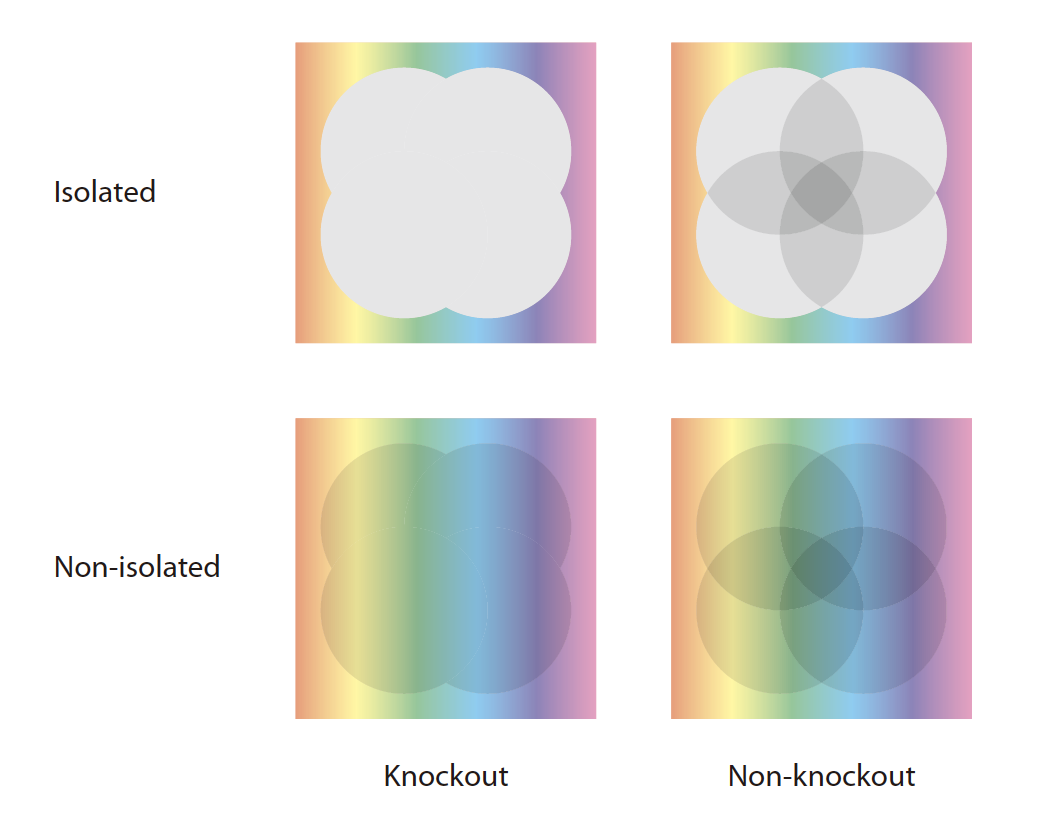
EXAMPLE
device.beginGroup([0,0,100,100], mupdf.ColorSpace.DeviceRGB, true, true, "Multiply", 0.5);
- endGroup()#
Ends the blending group.
EXAMPLE
device.endGroup();
- beginTile(areaRect, viewRect, xStep, yStep, transform, id)#
Draw a tiling pattern. Any drawing commands between
beginTileandendTileare grouped and then repeated across the whole page. Apply a clip mask to restrict the pattern to the desired shape.- Arguments
areaRect –
[ulx,uly,lrx,lry]Rectangle.viewRect –
[ulx,uly,lrx,lry]Rectangle.xStep –
Integerrepresentingxstep.yStep –
Integerrepresentingystep.transform –
[a,b,c,d,e,f]. The transform matrix.id –
IntegerThe purpose ofidis to allow for efficient caching of rendered tiles. Ifidis0, then no caching is performed. If it is non-zero, then it assumed to uniquely identify this tile.
EXAMPLE
device.beginTile([0,0,100,100], [100,100,200,200], 10, 10, mupdf.Matrix.identity, 0);
- endTile()#
Ends the tiling pattern.
EXAMPLE
device.endTile();
- beginLayer(tag)#
Begin a marked-content layer with the given tag.
- Arguments
tag –
String.
EXAMPLE
device.beginLayer("my tag");
- endLayer()#
End a marked-content layer.
EXAMPLE
device.endLayer();
- renderFlags(set, clear)#
mutool only
Set/clear device rendering flags. Both set and clear are arrays where each element is a flag name:
"mask","color","uncacheable","fillcolor-undefined","strokecolor-undefined","startcap-undefined","dashcap-undefined","endcap-undefined","linejoin-undefined","miterlimit-undefined","linewidth-undefined","bbox-defined", or"gridfit-as-tiled".- Arguments
set –
[].clear –
[].
EXAMPLE
device.renderFlags(["mask","startcap-undefined"], []);
- setDefaultColorSpaces(defaults)#
Change the set of default colorspaces for the device. See the DefaultColorSpaces object.
- Arguments
defaults –
Object.
EXAMPLE
- beginStructure(standard, raw, uid)#
mutool only
Begin a standard structure element, the raw tag name and a unique identifier.
- Arguments
standard –
String. One of the standard PDF structure names: “Document”, “Part”, “BlockQuote”, etc.raw –
String. The tag name.uid –
Integer. A unique identifier.
EXAMPLE
device.beginStructure("Document", "my_tag_name", 123);
- endStructure()#
mutool only
End a standard structure element.
EXAMPLE
device.endStructure();
- beginMetatext(type, text)#
mutool only
Begin meta text information.
- Arguments
type –
String. The type (either of"ActualText","Alt","Abbreviation", or"Title")text –
String. The text value.
EXAMPLE
device.beginMetatext("Title", "My title");
- endMetatext()#
mutool only
End meta text information.
EXAMPLE
device.endMetatext();
- close()#
Tell the device that we are done, and flush any pending output. Ensure that no items are left on the stack before closing.
EXAMPLE
device.close();
Path#
A Path object represents vector graphics as drawn by a pen. A path can be either stroked or filled, or used as a clip mask.
- new Path()#
Constructor method.
Create a new empty path.
- Returns
Path.
EXAMPLE
var path = new mupdf.Path();
Instance methods
- getBounds(stroke, transform)#
Return a bounding rectangle for the path.
- Arguments
stroke –
FloatThe stroke for the path.transform –
[a,b,c,d,e,f]. The transform matrix for the path.
- Returns
[ulx,uly,lrx,lry]Rectangle.
EXAMPLE
var rect = path.getBounds(1.0, mupdf.Matrix.identity);
- moveTo(x, y)#
Lift and move the pen to the coordinate.
- Arguments
x – X coordinate.
y – Y coordinate.
EXAMPLE
path.moveTo(10, 10);
- lineTo(x, y)#
Draw a line to the coordinate.
- Arguments
x – X coordinate.
y – Y coordinate.
EXAMPLE
path.lineTo(20,20);
- curveTo(x1, y1, x2, y2, x3, y3)#
Draw a cubic bezier curve to (
x3,y3) using (x1,y1) and (x2,y2) as control points.- Arguments
x1 – X1 coordinate.
y1 – Y1 coordinate.
x2 – X2 coordinate.
y2 – Y2 coordinate.
x3 – X3 coordinate.
y3 – Y3 coordinate.
EXAMPLE
path.curveTo(0, 0, 10, 10, 100, 100);
- curveToV(cx, cy, ex, ey)#
Draw a cubic bezier curve to (
ex,ey) using the start point and (cx,cy) as control points.- Arguments
cx – CX coordinate.
cy – CY coordinate.
ex – EX coordinate.
ey – EY coordinate.
EXAMPLE
path.curveToV(0, 0, 100, 100);
- curveToY(cx, cy, ex, ey)#
Draw a cubic bezier curve to (
ex,ey) using the (cx,cy) and (ex,ey) as control points.- Arguments
cx – CX coordinate.
cy – CY coordinate.
ex – EX coordinate.
ey – EY coordinate.
EXAMPLE
path.curveToY(0, 0, 100, 100);
- rect(x1, y1, x2, y2)#
Shorthand for
moveTo,lineTo,lineTo,lineTo,closePathto draw a rectangle.- Arguments
x1 – X1 coordinate.
y1 – Y1 coordinate.
x2 – X2 coordinate.
y2 – Y2 coordinate.
EXAMPLE
path.rect(0,0,100,100);
- walk(pathWalker)#
mutool only
Call
moveTo,lineTo,curveToandclosePathmethods on thepathWalkerobject to replay the path.- Arguments
pathWalker – The path walker object. A user definable JavaScript object which can be used to trigger your own functions on the path methods.
Note
A path walker object has callback methods that are called when
walk()walks overmoveTo,lineTo,curveToandclosePathoperators in aPath.EXAMPLE
var myPathWalker = { moveTo: function (x, y) { //... do whatever ... }, lineTo: function (x, y) { //... do whatever ... }, }
- transform(transform)#
Transform path by the given transform matrix.
- Arguments
transform –
[a,b,c,d,e,f]. The transform matrix for the path.
EXAMPLE
path.transform(mupdf.Matrix.scale(2,2));
Text#
A Text object contains text.
- new Text()#
Constructor method.
Create a new empty text object.
- Returns
Text.
EXAMPLE
var text = new mupdf.Text();
Instance methods
- showGlyph(font, transform, glyph, unicode, wmode)#
Add a glyph to the text object.
Transform is the text matrix, specifying font size and glyph location. For example:
[size,0,0,-size,x,y].Glyph and unicode may be
-1for n-to-m cluster mappings. For example, the “fi” ligature would be added in two steps: first the glyph for the ‘fi’ ligature and the unicode value for ‘f’; then glyph-1and the unicode value for ‘i’.- Arguments
font –
Fontobject.transform –
[a,b,c,d,e,f]. The transform matrix.glyph –
Integer.unicode –
Integer.wmode –
0for horizontal writing, and1for vertical writing.
EXAMPLE
text.showGlyph(new mupdf.Font("Times-Roman"), mupdf.Matrix.identity, 21, 0x66, 0); text.showGlyph(new mupdf.Font("Times-Roman"), mupdf.Matrix.identity, -1, 0x69, 0);
- showString(font, transform, string)#
Add a simple string to the
Textobject. Will do font substitution if the font does not have all the unicode characters required.- Arguments
font –
Fontobject.transform –
[a,b,c,d,e,f]. The transform matrix.string – String content for
Textobject.
EXAMPLE
text.showString(new mupdf.Font("Times-Roman"), mupdf.Matrix.identity, "Hello");
- walk(textWalker)#
Call the
showGlyphmethod on thetextWalkerobject for each glyph in the text object.- Arguments
textWalker – The text walker object. A user definable JavaScript object which can be used to trigger your own functions on the text methods.
EXAMPLE
text.walk({ beginSpan: function (font, transform, wmode, bidilevel, markupdirection, language) { // ... do whatever ... }, showGlyph: function (font, transform, glyph, unicode, wmode, bidilevel) { // ... do whatever ... }, endSpan: function () { // ... do whatever ... }, });
Font#
Font objects can be created from TrueType, OpenType, Type1 or CFF fonts. In PDF there are also special Type3 fonts.
- new Font(ref)#
Constructor method.
Create a new font, either using a built-in font name or a file name.
The built-in standard PDF fonts are:
Times-Roman.
Times-Italic.
Times-Bold.
Times-BoldItalic.
Helvetica.
Helvetica-Oblique.
Helvetica-Bold.
Helvetica-BoldOblique.
Courier.
Courier-Oblique.
Courier-Bold.
Courier-BoldOblique.
Symbol.
ZapfDingbats.
The built-in CJK fonts are referenced by language code:
zh-Hant,zh-Hans,ja,ko.- Arguments
ref – Font name or file name.
- Returns
Font.
EXAMPLE
var font = new mupdf.Font("Times-Roman");
Instance methods
- getName()#
Get the font name.
- Returns
String.
EXAMPLE
var name = font.getName();
- encodeCharacter(unicode)#
Get the glyph index for a unicode character. Glyph zero (.notdef) is returned if the font does not have a glyph for the character.
- Arguments
unicode – The unicode character.
- Returns
Glyph index.
EXAMPLE
var index = font.encodeCharacter(0x42);
- advanceGlyph(glyph, wmode)#
Return advance width for a glyph in either horizontal or vertical writing mode.
- Arguments
glyph – The glyph as unicode character.
wmode –
0for horizontal writing, and1for vertical writing.
- Returns
Width for the glyph.
EXAMPLE
var width = font.advanceGlyph(0x42, 0);
- isBold()#
Returns true if font is bold.
- Returns
Boolean.
EXAMPLE
var isBold = font.isBold();
- isItalic()#
Returns true if font is italic.
- Returns
Boolean.
EXAMPLE
var isItalic = font.isItalic();
- isMono()#
Returns true if font is monospaced.
- Returns
Boolean.
EXAMPLE
var isMono = font.isMono();
- isSerif()#
Returns true if font is serif.
- Returns
Boolean.
EXAMPLE
var isSerif = font.isSerif();
Image#
Image objects are similar to Pixmaps, but can contain compressed data.
- new Image(ref)#
Constructor method.
Create a new image from a
Pixmapdata, or load an image file data.- Returns
Image.
EXAMPLE
var imageFromPixmap = new mupdf.Image(pixmap); var imageFromBuffer = new mupdf.Image(buffer);
Instance methods
- getWidth()#
Get the image width in pixels.
- Returns
The width value.
EXAMPLE
var width = image.getWidth();
- getHeight()#
Get the image height in pixels.
- Returns
The height value.
EXAMPLE
var height = image.getHeight();
- getXResolution()#
Returns the x resolution for the
Image.- Returns
IntImage resolution in dots per inch.
EXAMPLE
var xRes = image.getXResolution();
- getYResolution()#
Returns the y resolution for the
Image.- Returns
IntImage resolution in dots per inch.
EXAMPLE
var yRes = image.getYResolution();
- getColorSpace()#
Returns the
ColorSpacefor theImage.- Returns
ColorSpace.
EXAMPLE
var cs = image.getColorSpace();
- getNumberOfComponents()#
Number of colors; plus one if an alpha channel is present.
- Returns
Integer.
EXAMPLE
var num = image.getNumberOfComponents();
- getBitsPerComponent()#
Returns the number of bits per component.
- Returns
Integer.
EXAMPLE
var bits = image.getBitsPerComponent();
- getInterpolate()#
Returns true if interpolated was used during decoding.
- Returns
Boolean.
EXAMPLE
var interpolate = image.getInterpolate();
- getColorKey()#
Returns an array with 2 * N integers for an N component image with color key masking, or
nullif masking is not used. Each pair of integers define an interval, and component values within that interval are not painted.- Returns
[...]ornull.
EXAMPLE
var result = image.getColorKey();
- getDecode()#
Returns an array with 2 * N numbers for an N component image with color mapping, or
nullif mapping is not used. Each pair of numbers define the lower and upper values to which the component values are mapped linearly.- Returns
[...]ornull.
EXAMPLE
var arr = image.getDecode();
- getOrientation()#
Returns the orientation of the image.
- Returns
Integer.
EXAMPLE
var orientation = image.getOrientation();
- setOrientation(orientation)#
Set the image orientation to the given orientation.
- Arguments
orientation –
IntegerOrientation value from the table below:
0
Undefined
1
0 degree ccw rotation. (Exif = 1)
2
90 degree ccw rotation. (Exif = 8)
3
180 degree ccw rotation. (Exif = 3)
4
270 degree ccw rotation. (Exif = 6)
5
flip on X. (Exif = 2)
6
flip on X, then rotate ccw by 90 degrees. (Exif = 5)
7
flip on X, then rotate ccw by 180 degrees. (Exif = 4)
8
flip on X, then rotate ccw by 270 degrees. (Exif = 7)
EXAMPLE
var orientation = image.setOrientation(4);
- getImageMask()#
Returns true if this image is an image mask.
- Returns
Boolean.
EXAMPLE
var mask = image.getImageMask();
- getMask()#
Get another
Imageused as a mask for this one.- Returns
Image(ornull).
EXAMPLE
var img = image.getMask();
- toPixmap(scaledWidth, scaledHeight)#
Create a
Pixmapfrom the image. ThescaledWidthandscaledHeightarguments are optional, but may be used to decode a down-scaledPixmap.- Arguments
scaledWidth –
Float.scaledHeight –
Float.
- Returns
Pixmap.
EXAMPLE
var pixmap = image.toPixmap(); var scaledPixmap = image.toPixmap(100, 100);
DocumentWriter#
DocumentWriter objects are used to create new documents in several formats.
- new DocumentWriter(filename, format, options)#
mutool only
Constructor method.
Create a new document writer to create a document with the specified format and output options. If format is
nullit is inferred from thefilenameextension. Theoptionsargument is a comma separated list of flags and key-value pairs.The output
format&optionsare the same as in the mutool convert command.- Arguments
filename – The file name to output to.
format – The file format.
options – The options as key-value pairs.
- Returns
DocumentWriter.
EXAMPLE
var writer = new mupdf.DocumentWriter("out.pdf", "PDF", "");
- new DocumentWriter(buffer, format, options)#
wasm only
Constructor method.
Create a new document writer to create a document with the specified format and output options. The
optionsargument is a comma separated list of flags and key-value pairs.The output
format&optionsare the same as in the mutool convert command.- Arguments
buffer – The buffer to output to.
format – The file format.
options – The options as key-value pairs.
- Returns
DocumentWriter.
EXAMPLE
var writer = new mupdf.DocumentWriter(buffer, "PDF", "");
Instance methods
- beginPage(mediabox)#
Begin rendering a new page. Returns a
Devicethat can be used to render the page graphics.- Arguments
mediabox –
[ulx,uly,lrx,lry]Rectangle.
- Returns
Device.
EXAMPLE
var device = writer.beginPage([0,0,100,100]);
- endPage(device)#
Finish the page rendering. The argument must be the same
Deviceobject that was returned by thebeginPagemethod.- Arguments
device –
Device.
EXAMPLE
writer.endPage(device);
- close()#
Finish the document and flush any pending output.
EXAMPLE
writer.close();
PDFDocument#
With MuPDF it is also possible to create, edit and manipulate PDF documents using low level access to the objects and streams contained in a PDF file. A PDFDocument object is also a Document object. You can test a Document object to see if it is safe to use as a PDFDocument by calling document.isPDF().
- new PDFDocument()#
Constructor method.
Create a new empty PDF document.
- Returns
PDFDocument.
EXAMPLE
var pdfDocument = new mupdf.PDFDocument();
- new PDFDocument(fileName)#
mutool only
Constructor method.
Load a PDF document from file.
- Returns
PDFDocument.
EXAMPLE
var pdfDocument = new mupdf.PDFDocument("my-file.pdf");
Instance methods
- getVersion()#
Returns the PDF document version as an integer multiplied by 10, so e.g. a PDF-1.4 document would return 14.
- Returns
Integer.
EXAMPLE
var version = pdfDocument.getVersion();
- setLanguage(lang)#
wasm only
Sets the language for the document.
- Arguments
lang –
String.
EXAMPLE
pdfDocument.setLanguage("en");
- getLanguage()#
wasm only
Gets the language for the document.
- Returns
String.
EXAMPLE
var lang = pdfDocument.getLanguage();
- rearrangePages(pages)#
mutool only
Rearrange (re-order and/or delete) pages in the
PDFDocument.The pages in the document will be rearranged according to the input list. Any pages not listed will be removed, and pages may be duplicated by listing them multiple times.
The PDF objects describing removed pages will remain in the file and take up space (and can be recovered by forensic tools) unless you save with the
garbageoption.N.B. the
PDFDocumentshould not be used for anything except saving after rearranging the pages (FIXME).- Arguments
pages – An array of page numbers (0-based).
EXAMPLE
var document = new Document.openDocument("my_pdf.pdf"); pdfDocument.rearrangePages([3,2]); pdfDocument.save("fewer_pages.pdf", "garbage");
- save(fileName, options)#
mutool only
Write the
PDFDocumentto file. The options are a string of comma separated options (see the mutool convert options).- Arguments
fileName – The name of the file to save to.
options – The options.
EXAMPLE
pdfDocument.save("my_fileName.pdf", "compress,compress-images,garbage=compact");
- saveToBuffer(options)#
wasm only
Saves the document to a buffer. The options are a string of comma separated options (see the mutool convert options).
- Arguments
options – The options.
- Returns
Buffer.
EXAMPLE
var buffer = pdfDocument.saveToBuffer({"compress-images":true});
- canBeSavedIncrementally()#
Returns true if the document can be saved incrementally, e.g. repaired documents or applying redactions prevents incremental saves.
- Returns
Boolean.
EXAMPLE
var canBeSavedIncrementally = pdfDocument.canBeSavedIncrementally();
- countVersions()#
Returns the number of versions of the document in a PDF file, typically 1 + the number of updates.
- Returns
Integer.
EXAMPLE
var versionNum = pdfDocument.countVersions();
- countUnsavedVersions()#
Returns the number of unsaved updates to the document.
- Returns
Integer.
EXAMPLE
var unsavedVersionNum = pdfDocument.countUnsavedVersions();
- validateChangeHistory()#
Check the history of the document, return the last version that checks out OK. Returns
0if the entire history is OK,1if the next to last version is OK, but the last version has issues, etc.- Returns
Integer.
EXAMPLE
var changeHistory = pdfDocument.validateChangeHistory();
- hasUnsavedChanges()#
Returns true if the document has been saved since it was last opened or saved.
- Returns
Boolean.
EXAMPLE
var hasUnsavedChanges = pdfDocument.hasUnsavedChanges();
- wasPureXFA()#
mutool only
Returns true if the document was an XFA form without AcroForm fields.
- Returns
Boolean.
EXAMPLE
var wasPureXFA = pdfDocument.wasPureXFA();
- wasRepaired()#
Returns true if the document was repaired when opened.
- Returns
Boolean.
EXAMPLE
var wasRepaired = pdfDocument.wasRepaired();
- setPageLabels(index, style, prefix, start)#
Sets the page label numbering for the page and all pages following it, until the next page with an attached label.
- Arguments
index –
Integer.style –
StringCan be one of the following strings:""(none),"D"(decimal),"R"(roman numerals upper-case),"r"(roman numerals lower-case),"A"(alpha upper-case), or"a"(alpha lower-case).prefix –
String.start –
IntegerThe ordinal with which to start numbering.
EXAMPLE
pdfDocument.setPageLabels(0, "D", "Prefix", 1);
- deletePageLabels(index)#
Removes any associated page label from the page.
- Arguments
index –
Integer.
EXAMPLE
pdfDocument.deletePageLabels(0);
- getTrailer()#
The trailer dictionary. This contains indirect references to the “Root” and “Info” dictionaries. See: PDF object access.
- Returns
PDFObjectThe trailer dictionary.
EXAMPLE
var dict = pdfDocument.getTrailer();
- countObjects()#
Return the number of objects in the PDF. Object number
0is reserved, and may not be used for anything. See: PDF object access.- Returns
IntegerObject count.
EXAMPLE
var num = pdfDocument.countObjects();
- createObject()#
Allocate a new numbered object in the PDF, and return an indirect reference to it. The object itself is uninitialized.
- Returns
The new object.
EXAMPLE
var obj = pdfDocument.createObject();
- deleteObject(obj)#
Delete the object referred to by an indirect reference or its object number.
- Arguments
obj – The object to delete.
EXAMPLE
pdfDocument.deleteObject(obj);
- formatURIWithPathAndDest(path, destination)#
Format a link URI given a system independent path (see table 3.40 in the 1.7 specification) to a remote document and a destination object or a destination string suitable for createLink().
- Arguments
path –
StringAn absolute or relative path to a remote document file.destination – Link destiation or
Stringreferring to a destination using either a destination object or a destination name in the remote document.
- appendDestToURI(uri, destination)#
Append a fragment representing a document destination to a an existing URI that points to a remote document. The resulting string is suitable for createLink().
- Arguments
uri –
StringAn URI to a remote document file.destination – Link destiation or
Stringreferring to a destination using either a destination object or a destination name in the remote document.
PDF JavaScript actions#
- enableJS()#
Enable interpretation of document JavaScript actions.
EXAMPLE
pdfDocument.enableJS();
- disableJS()#
Disable interpretation of document JavaScript actions.
EXAMPLE
pdfDocument.disableJS();
- isJSSupported()#
Returns true if interpretation of document JavaScript actions is supported.
- Returns
Boolean.
EXAMPLE
var jsIsSupported = pdfDocument.isJSSupported();
- setJSEventListener(listener)#
mutool only
Calls the listener whenever a document JavaScript action triggers an event.
- Arguments
listener –
{}The JavaScript listener function.
Note
At present this listener will only trigger when a document JavaScript action triggers an alert.
EXAMPLE
pdfDocument.setJSEventListener({ onAlert: function(message) { print(message); } });
- bake(bakeAnnots, bakeWidgets)#
Baking a document changes all the annotations and/or form fields (otherwise known as widgets) in the document into static content. It “bakes” the appearance of the annotations and fields onto the page, before removing the interactive objects so they can no longer be changed.
Effectively this removes the “annotation or “widget” type of these objects, but keeps the appearance of the objects.
- Arguments
bakeAnnots –
BooleanWhether to bake annotations or not. Defaults totrue.bakeWidgets –
BooleanWhether to bake widgets or not. Defaults totrue.
PDF Journalling#
- enableJournal()#
Activate journalling for the document.
EXAMPLE
pdfDocument.enableJournal();
- getJournal()#
Returns a PDF Journal Object.
- Returns
ObjectPDF Journal Object.
EXAMPLE
var journal = pdfDocument.getJournal();
- beginOperation(op)#
Begin a journal operation.
- Arguments
length –
StringThe name of the operation.
EXAMPLE
pdfDocument.beginOperation("my_operation");
- beginImplicitOperation()#
Begin an implicit journal operation. Implicit operations are operations that happen due to other operations, e.g. updating an annotation.
EXAMPLE
pdfDocument.beginImplicitOperation();
- endOperation()#
End a previously started normal or implicit operation. After this it can be undone/redone using the methods below.
EXAMPLE
pdfDocument.beginImplicitOperation();
- abandonOperation()#
Abandon an operation. Reverts to the state before that operation began.
EXAMPLE
pdfDocument.abandonOperation();
- canUndo()#
Returns true if undo is possible in this state.
- Returns
Boolean.
EXAMPLE
var canUndo = pdfDocument.canUndo();
- canRedo()#
Returns true if redo is possible in this state.
- Returns
Boolean.
EXAMPLE
var canRedo = pdfDocument.canRedo();
- undo()#
Move backwards in the undo history. Changes to the document after this throws away all subsequent history.
EXAMPLE
pdfDocument.undo();
- redo()#
Move forwards in the undo history.
EXAMPLE
pdfDocument.redo();
PDF Object Access#
A PDF document contains objects, similar to those in JavaScript: arrays, dictionaries, strings, booleans, and numbers. At the root of the PDF document is the trailer object; which contains pointers to the meta data dictionary and the catalog object which contains the pages and other information.
Pointers in PDF are also called indirect references, and are of the form “32 0 R” (where 32 is the object number, 0 is the generation, and R is magic syntax). All functions in MuPDF dereference indirect references automatically.
PDF has two types of strings: /Names and (Strings). All dictionary keys are names.
Some dictionaries in PDF also have attached binary data. These are called streams, and may be compressed.
Note
PDFObjects are always bound to the document that created them. Do NOT mix and match objects from one document with another document!
- addObject(obj)#
Add
objto the PDF as a numbered object, and return an indirect reference to it.- Arguments
obj – Object to add.
- Returns
Object.
EXAMPLE
var ref = pdfDocument.addObject(obj);
- addStream(buffer, object)#
Create a stream object with the contents of
buffer, add it to the PDF, and return an indirect reference to it. Ifobjectis defined, it will be used as the stream object dictionary.- Arguments
buffer –
Bufferobject.object – The object to add the stream to.
- Returns
Object.
EXAMPLE
var stream = pdfDocument.addStream(buffer, object);
- addRawStream(buffer, object)#
Create a stream object with the contents of
buffer, add it to the PDF, and return an indirect reference to it. Ifobjectis defined, it will be used as the stream object dictionary. Thebuffermust contain already compressed data that matches “Filter” and “DecodeParms” set in the stream object dictionary.- Arguments
buffer –
Bufferobject.object – The object to add the stream to.
- Returns
Object.
EXAMPLE
var stream = pdfDocument.addRawStream(buffer, object);
- newNull()#
Create a new null object.
- Returns
PDFObject.
EXAMPLE
var obj = pdfDocument.newNull();
- newBoolean(boolean)#
Create a new boolean object.
- Arguments
boolean – The boolean value.
- Returns
PDFObject.
EXAMPLE
var obj = pdfDocument.newBoolean(true);
- newInteger(number)#
Create a new integer object.
- Arguments
number – The number value.
- Returns
PDFObject.
EXAMPLE
var obj = pdfDocument.newInteger(1);
- newReal(number)#
Create a new real number object.
- Arguments
number – The number value.
- Returns
PDFObject.
EXAMPLE
var obj = pdfDocument.newReal(7.3);
- newString(string)#
Create a new string object.
- Arguments
string –
String.
- Returns
PDFObject.
EXAMPLE
var obj = pdfDocument.newString("hello");
- newByteString(byteString)#
mutool only
Create a new byte string object.
- Arguments
byteString –
String.
- Returns
PDFObject.
EXAMPLE
var obj = pdfDocument.newByteString("hello");
- newName(string)#
Create a new name object.
- Arguments
string – The string value.
- Returns
PDFObject.
EXAMPLE
var obj = pdfDocument.newName("hello");
- newIndirect(objectNumber, generation)#
Create a new indirect object.
- Arguments
objectNumber –
Integer.generation –
Integer.
- Returns
PDFObject.
EXAMPLE
var obj = pdfDocument.newIndirect(100, 0);
- newArray(capacity)#
Create a new array object.
- Arguments
capacity –
IntegerDefaults to8.
- Returns
PDFObject.
EXAMPLE
var obj = pdfDocument.newArray();
- newDictionary(capacity)#
Create a new dictionary object.
- Arguments
capacity –
IntegerDefaults to8.
- Returns
PDFObject.
EXAMPLE
var obj = pdfDocument.newDictionary();
PDF Page Access#
All page objects are structured into a page tree, which defines the order the pages appear in.
- countPages()#
Number of pages in the document.
- Returns
IntegerPage number.
EXAMPLE
var pageCount = pdfDocument.countPages();
- loadPage(number)#
Return the
PDFPagefor a page number.- Arguments
number –
IntegerThe page number, the first page is number zero.
- Returns
PDFPage.
EXAMPLE
var page = pdfDocument.loadPage(0);
- findPage(number)#
Return the
PDFObjectfor a page number.- Arguments
number –
IntegerThe page number, the first page is number zero.
- Returns
PDFObject.
EXAMPLE
var obj = pdfDocument.findPage(0);
- findPageNumber(page)#
mutool only
Given a
PDFPageinstance, find the page number in the document.- Arguments
page –
PDFPageinstance.
- Returns
Integer.
EXAMPLE
var pageNumber = pdfDocument.findPageNumber(page);
- deletePage(number)#
Delete the numbered
PDFPage.- Arguments
number – The page number, the first page is number zero.
EXAMPLE
pdfDocument.deletePage(0);
- insertPage(at, page)#
Insert the
PDFPageobject in the page tree at the location. Ifatis -1, at the end of the document.Pages consist of a content stream, and a resource dictionary containing all of the fonts and images used.
- Arguments
at – The index to insert at.
page – The
PDFPageto insert.
EXAMPLE
pdfDocument.insertPage(-1, page);
- addPage(mediabox, rotate, resources, contents)#
Create a new
PDFPageobject. Note: this function does NOT add it to the page tree, use insertPage to do that.- Arguments
mediabox –
[ulx,uly,lrx,lry]Rectangle.rotate – Rotation value.
resources – Resources object.
contents – Contents string. This represents the page content stream - see section 3.7.1 in the PDF 1.7 specification.
- Returns
PDFObject.
EXAMPLE
var helvetica = pdfDocument.newDictionary(); helvetica.put("Type", pdfDocument.newName("Font")); helvetica.put("Subtype", pdfDocument.newName("Type1")); helvetica.put("Name", pdfDocument.newName("Helv")); helvetica.put("BaseFont", pdfDocument.newName("Helvetica")); helvetica.put("Encoding", pdfDocument.newName("WinAnsiEncoding")); var fonts = pdfDocument.newDictionary(); fonts.put("Helv", helvetica); var resources = pdfDocument.addObject(pdfDocument.newDictionary()); resources.put("Font", fonts); var pageObject = pdfDocument.addPage([0,0,300,350], 0, resources, "BT /Helv 12 Tf 100 100 Td (MuPDF!)Tj ET"); pdfDocument.insertPage(-1, pageObject);
EXAMPLE
mutool only
docs/examples/pdf-create.js#// Create a PDF from scratch using helper functions. // This example creates a new PDF file from scratch, using helper // functions to create resources and page objects. // This assumes a basic working knowledge of the PDF file format. // Create a new empty document with no pages. var pdf = new PDFDocument() // Load built-in font and create WinAnsi encoded simple font resource. var font = pdf.addSimpleFont(new Font("Times-Roman")) // Load PNG file and create image resource. var image = pdf.addImage(new Image("example.png")) // Create resource dictionary. var resources = pdf.addObject({ Font: { Tm: font }, XObject: { Im0: image }, }) // Create content stream data. var contents = "10 10 280 330 re s\n" + "q 200 0 0 200 50 100 cm /Im0 Do Q\n" + "BT /Tm 16 Tf 50 50 TD (Hello, world!) Tj ET\n" // Create a new page object. var page = pdf.addPage([0,0,300,350], 0, resources, contents) // Insert page object at the end of the document. pdf.insertPage(-1, page) // Save the document to file. pdf.save("out.pdf", "pretty,ascii,compress-images,compress-fonts")
- addSimpleFont(font, encoding)#
Create a
PDFObjectfrom theFontobject as a simple font.- Arguments
font –
Font.encoding – The encoding to use. Encoding is either “Latin” (CP-1252), “Greek” (ISO-8859-7), or “Cyrillic” (KOI-8U). The default is “Latin”.
- Returns
PDFObject.
EXAMPLE
var obj = pdfDocument.addSimpleFont(new mupdf.Font("Times-Roman"), "Latin");
- addCJKFont(font, language, wmode, style)#
Create a
PDFObjectfrom the Font object as a UTF-16 encoded CID font for the given language (“zh-Hant”, “zh-Hans”, “ko”, or “ja”), writing mode (“H” or “V”), and style (“serif” or “sans-serif”).- Arguments
font –
Font.language –
String.wmode –
0for horizontal writing, and1for vertical writing.style –
String.
- Returns
PDFObject.
EXAMPLE
var obj = pdfDocument.addCJKFont(new mupdf.Font("ja"), "ja", 0, "serif");
- addFont(font)#
Create a
PDFObjectfrom theFontobject as an Identity-H encoded CID font.- Arguments
font –
Font.
- Returns
PDFObject.
EXAMPLE
var obj = pdfDocument.addFont(new mupdf.Font("Times-Roman"));
- addImage(image)#
Create a
PDFObjectfrom theImageobject.- Arguments
image –
Image.
- Returns
PDFObject.
EXAMPLE
var obj = pdfDocument.addImage(new mupdf.Image(pixmap));
- loadImage(obj)#
Load an
Imagefrom aPDFObject(typically an indirect reference to an image resource).- Arguments
obj –
PDFObject.
- Returns
Image.
EXAMPLE
var image = pdfDocument.loadImage(obj);
Copying objects across PDFs#
The following functions can be used to copy objects from one PDF document to another:
- newGraftMap()#
Create a graft map on the destination document, so that objects that have already been copied can be found again. Each graft map should only be used with one source document. Make sure to create a new graft map for each source document used.
- Returns
PDFGraftMap.
EXAMPLE
var graftMap = pdfDocument.newGraftMap();
- graftObject(object)#
Deep copy an object into the destination document. This function will not remember previously copied objects. If you are copying several objects from the same source document using multiple calls, you should use a graft map instead.
- Arguments
object – Object to graft.
EXAMPLE
pdfDocument.graftObject(obj);
- graftPage(to, srcDoc, srcPageNumber)#
Graft a page and its resources at the given page number from the source document to the requested page number in the document.
- Arguments
to – The page number to insert the page before. Page numbers start at
0and-1means at the end of the document.srcDoc – Source document.
srcPageNumber – Source page number.
EXAMPLE
This would copy the first page of the source document (
0) to the last page (-1) of the current PDF document.pdfDocument.graftPage(-1, srcDoc, 0);
Embedded files in PDFs#
- addEmbeddedFile(filename, mimetype, contents, creationDate, modificationDate, addChecksum)#
Embedded a file into the document. If a checksum is added then the file contents can be verified later. An indirect reference to a File Specification Object is returned.
- Arguments
filename –
String.mimetype –
StringSee: Mimetype.contents –
Buffer.creationDate –
Date.modificationDate –
Date.addChecksum –
Boolean.
- Returns
ObjectFile Specification Object.
Note
After embedding a file into a PDF, it can be connected to an annotation using PDFAnnotation.setFilespec().
EXAMPLE
var fileSpecObject = pdfDocument.addEmbeddedFile("my_file.jpg", "image/jpeg", buffer, new Date(), new Date(), false);
- getEmbeddedFiles()#
Returns the embedded files or null for the document.
- Returns
ObjectFile Specification Object.
- getEmbeddedFileParams(fileSpecObject)#
Return an object describing the file referenced by the
fileSpecObject.- Arguments
fileSpecObject –
ObjectFile Specification Object.
- Returns
ObjectEmbedded File Object.
EXAMPLE
var obj = pdfDocument.getEmbeddedFileParams(fileSpecObject);
- getEmbeddedFileContents(fileSpecObject)#
Returns a
Bufferwith the contents of the embedded file referenced by thefileSpecObject.- Arguments
fileSpecObject –
ObjectFile Specification Object.
- Returns
EXAMPLE
var buffer = pdfDocument.getEmbeddedFileContents(fileSpecObject);
- verifyEmbeddedFileChecksum(fileSpecObject)#
Verify the MD5 checksum of the embedded file contents.
- Arguments
fileSpecObject –
ObjectFile Specification Object.
- Returns
Boolean.
EXAMPLE
var fileChecksumValid = pdfDocument.verifyEmbeddedFileChecksum(fileSpecObject);
PDFGraftMap#
Instance methods
- graftObject(object)#
Use the graft map to copy objects, with the ability to remember previously copied objects.
- Arguments
object – Object to graft.
EXAMPLE
var map = document.newGraftMap(); map.graftObject(obj);
- graftPage(map, dstPageNumber, srcDoc, srcPageNumber)#
Graft a page and its resources at the given page number from the source document to the requested page number in the destination document connected to the map.
- Arguments
dstPageNumber – The page number where the source page will be inserted. Page numbers start at
0, and-1means at the end of the document.srcDoc – Source document.
srcPageNumber – Source page number.
EXAMPLE
var map = dstdoc.newGraftMap(); map.graftObject(-1, srcdoc, 0);
PDFObject#
All functions that take PDFObjects, do automatic translation between JavaScript objects and PDFObjects using a few basic rules:
Null, booleans, and numbers are translated directly.
JavaScript strings are translated to PDF names, unless they are surrounded by parentheses: “Foo” becomes the PDF name /Foo and “(Foo)” becomes the PDF string (Foo).
Arrays and dictionaries are recursively translated to PDF arrays and dictionaries. Be aware of cycles though! The translation does NOT cope with cyclic references!
The translation goes both ways: PDF dictionaries and arrays can be accessed similarly to JavaScript objects and arrays by getting and setting their properties.
Instance properties
length
Length of the array.
Instance methods
- get(ref)#
Access dictionaries and arrays in the
PDFObject.- Arguments
ref – Key or index.
- Returns
The value for the key or index.
EXAMPLE
var dict = pdfDocument.newDictionary(); var value = dict.get("my_key"); var arr = pdfDocument.newArray(); var value = arr.get(1);
- put(ref, value)#
Put information into dictionaries and arrays in the
PDFObject. Dictionaries and arrays can also be accessed using normal property syntax:obj.Foo = 42; delete obj.Foo; x = obj[5].- Arguments
ref – Key or index.
value – The value for the key or index.
EXAMPLE
var dict = pdfDocument.newDictionary(); dict.put("my_key", "my_value"); var arr = pdfDocument.newArray(); arr.put(0, 42);
- delete(ref)#
Delete a reference from a
PDFObject.- Arguments
ref – Key or index.
EXAMPLE
pdfObj.delete("my_key"); var dict = pdfDocument.newDictionary(); dict.put("my_key", "my_value"); dict.delete("my_key"); var arr = pdfDocument.newArray(); arr.put(1, 42); arr.delete(1);
- resolve()#
If the object is an indirect reference, return the object it points to; otherwise return the object itself.
- Returns
Object.
EXAMPLE
var resolvedObj = pdfObj.resolve();
- compare(other_obj)#
mutool only
Compare the object to another one. Returns 0 on match, non-zero on mismatch. Streams always mismatch.
- Arguments
other –
PDFObject.
- Returns
Boolean.
EXAMPLE
var match = pdfObj.compare(other_obj);
- isArray()#
- Returns
Boolean.
EXAMPLE
var result = pdfObj.isArray();
- isDictionary()#
- Returns
Boolean.
EXAMPLE
var result = pdfObj.isDictionary();
- forEach(fun)#
Iterate over all the entries in a dictionary or array and call a function for each key-value pair.
- Arguments
fun – Function in the format
function(key,value){...}.
EXAMPLE
pdfObj.forEach(function(key,value){console.log("key="+key+",value="+value)});
- push(item)#
Append
itemto the end of an array.- Arguments
item – Item to add.
EXAMPLE
pdfObj.push("item");
- toString()#
Returns the object as a pretty-printed string.
- Returns
String.
EXAMPLE
var str = pdfObj.toString();
- valueOf()#
mutool only
Convert primitive PDF objects to a corresponding primitive
Null,Boolean,NumberorStringJavaScript objects. Indirect PDF objects get converted to the string “R” while PDF names are converted to plain strings. PDF arrays or dictionaries are returned unchanged.- Returns
Null|Boolean|Number|String.
EXAMPLE
var val = pdfObj.valueOf();
- isIndirect()#
Is the object an indirect reference.
- Returns
Boolean.
EXAMPLE
var val = pdfObj.isIndirect();
- asIndirect()#
Return the object number the indirect reference points to.
- Returns
Integer.
EXAMPLE
var val = pdfObj.asIndirect();
PDF streams#
The only way to access a stream is via an indirect object, since all streams are numbered objects.
- isStream()#
True if the object is an indirect reference pointing to a stream.
- Returns
Boolean.
EXAMPLE
var val = pdfObj.isStream();
- readStream()#
Read the contents of the stream object into a
Buffer.- Returns
Buffer.
EXAMPLE
var buffer = pdfObj.readStream();
- readRawStream()#
Read the raw, uncompressed, contents of the stream object into a
Buffer.- Returns
Buffer.
EXAMPLE
var buffer = pdfObj.readRawStream();
- writeObject(obj)#
Update the object the indirect reference points to.
- Arguments
obj – Object to update.
EXAMPLE
pdfObj.writeObject(obj);
- writeStream(buffer)#
Update the contents of the stream the indirect reference points to. This will update the “Length”, “Filter” and “DecodeParms” automatically.
- Arguments
buffer –
Buffer.
EXAMPLE
pdfObj.writeStream(buffer);
- writeRawStream(buffer)#
Update the contents of the stream the indirect reference points to. The buffer must contain already compressed data that matches the “Filter” and “DecodeParms”. This will update the “Length” automatically, but leave the “Filter” and “DecodeParms” untouched.
- Arguments
buffer –
Buffer.
EXAMPLE
pdfObj.writeRawStream(buffer);
Primitive Objects#
Primitive PDF objects such as booleans, names, and numbers can usually be treated like JavaScript values. When that is not sufficient use these functions:
- isNull()#
Returns true if the object is a
nullobject.- Returns
Boolean.
EXAMPLE
var val = pdfObj.isNull();
- isBoolean()#
Returns true if the object is a
Booleanobject.- Returns
Boolean.
EXAMPLE
var val = pdfObj.isBoolean();
- asBoolean()#
Get the boolean primitive value.
- Returns
Boolean.
EXAMPLE
var val = pdfObj.asBoolean();
- isNumber()#
Returns true if the object is a
Numberobject.- Returns
Boolean.
EXAMPLE
var val = pdfObj.isNumber();
- asNumber()#
Get the number primitive value.
- Returns
Integer.
EXAMPLE
var val = pdfObj.asNumber();
- isName()#
Returns true if the object is a
Nameobject.- Returns
Boolean.
EXAMPLE
var val = pdfObj.isName();
- asName()#
Get the name as a string.
- Returns
String.
EXAMPLE
var val = pdfObj.asName();
- isString()#
Returns true if the object is a
Stringobject.- Returns
Boolean.
EXAMPLE
var val = pdfObj.isString();
- asString()#
Convert a “text string” to a JavaScript unicode string.
- Returns
String.
EXAMPLE
var val = pdfObj.asString();
- asByteString()#
Convert a string to an array of byte values.
- Returns
[...].
EXAMPLE
var val = pdfObj.asByteString();
PDFPage#
Extends Page.
Instance methods
- getAnnotations()#
Return array of all annotations on the page.
- Returns
[...].
EXAMPLE
var annots = pdfPage.getAnnotations();
- createAnnotation(type)#
Create a new blank annotation of a given type.
- Arguments
type –
Stringrepresenting annotation type.
- Returns
PDFAnnotation.
EXAMPLE
var annot = pdfPage.createAnnotation("Text");
Annotation types
Note
Annotation types are also referred to as “subtypes”.
Name |
Supported |
Notes |
|---|---|---|
Text |
Yes |
|
Link |
Yes |
Please use Page.createLink(). |
FreeText |
Yes |
|
Square |
Yes |
|
Circle |
Yes |
|
Line |
Yes |
|
Polygon |
Yes |
|
PolyLine |
Yes |
|
Highlight |
Yes |
|
Underline |
Yes |
|
Squiggly |
Yes |
|
StrikeOut |
Yes |
|
Redact |
Yes |
|
Stamp |
Yes |
|
Caret |
Yes |
|
Ink |
Yes |
|
Popup |
No |
|
FileAttachment |
Yes |
|
Sound |
No |
|
Movie |
No |
|
RichMedia |
No |
|
Widget |
No |
|
Screen |
No |
|
PrinterMark |
No |
|
TrapNet |
No |
|
Watermark |
No |
|
3D |
No |
|
Projection |
No |
- deleteAnnotation(annot)#
Delete the annotation from the page.
- Arguments
annot –
PDFAnnotation.
EXAMPLE
pdfPage.deleteAnnotation(annot);
- getWidgets()#
Return array of all widgets on the page.
- Returns
[...].
EXAMPLE
var widgets = pdfPage.getWidgets();
- update()#
Loop through all annotations of the page and update them. Returns true if re-rendering is needed because at least one annotation was changed (due to either events or JavaScript actions or annotation editing).
EXAMPLE
pdfPage.update();
- applyRedactions(blackBoxes, imageMethod)#
Applies redactions to the page.
- Arguments
blackBoxes –
BooleanWhether to use black boxes at each redaction or not.imageMethod –
Integer.0for no redactions,1to redact entire images,2for redacting just the covered pixels.
Note
Redactions are secure as they remove the affected content completely.
EXAMPLE
pdfPage.applyRedactions(true, 1);
- process(processor)#
Run through the page contents stream and call methods on the supplied PDF processor.
- Arguments
processor – User defined function.
EXAMPLE
pdfPage.process(processor);
- toPixmap(transform, colorspace, alpha, renderExtra, usage, box)#
Render the page into a
Pixmapusing the givencolorspaceandalphawhile applying thetransform. Rendering of annotations/widgets can be disabled. A page can be rendered for e.g. “View” or “Print” usage.- Arguments
transform –
[a,b,c,d,e,f]The transform matrix.colorspace –
ColorSpace.alpha –
Boolean.renderExtra –
BooleanWhether annotations and widgets should be rendered.usage –
String“View” or “Print”.box –
StringDefault is “CropBox”.
- Returns
Pixmap.
EXAMPLE
var pixmap = pdfPage.toPixmap(mupdf.Matrix.identity, mupdf.ColorSpace.DeviceRGB, false, true, "View", "CropBox");
PDFAnnotation#
PDF Annotations belong to a specific PDFPage and may be created/changed/removed. Because annotation appearances may change (for several reasons) it is possible to scan through the annotations on a page and query them to see whether a re-render is necessary. Finally redaction annotations can be applied to a PDFPage, destructively removing content from the page.
To get the annotations on a page see: PDFPage getAnnotations(), to create an annotation see: PDFPage createAnnotation().
Instance methods
- getBounds()#
Returns a rectangle containing the location and dimension of the annotation.
- Returns
[ulx,uly,lrx,lry]Rectangle.
EXAMPLE
var bounds = annotation.getBounds();
- run(device, transform)#
Calls the device functions to draw the annotation.
- Arguments
device –
Device.transform –
[a,b,c,d,e,f]. The transform matrix.
EXAMPLE
annotation.run(device, mupdf.Matrix.identity);
- toPixmap(transform, colorspace, alpha)#
Render the annotation into a Pixmap, using the transform and colorspace.
- Arguments
transform –
[a,b,c,d,e,f]. The transform matrix.colorspace –
ColorSpace.alpha –
Boolean.
- Returns
Pixmap.
EXAMPLE
var pixmap = annotation.toPixmap(mupdf.Matrix.identity, mupdf.ColorSpace.DeviceRGB, true);
- toDisplayList()#
Record the contents of the annotation into a
DisplayList.- Returns
DisplayList.
EXAMPLE
var displayList = annotation.toDisplayList();
- getObject()#
Get the underlying
PDFObjectfor an annotation.- Returns
PDFObject.
EXAMPLE
var obj = annotation.getObject();
- process(processor)#
mutool only
Run through the annotation appearance stream and call methods on the supplied PDF processor.
- Arguments
processor – User defined function.
EXAMPLE
annotation.process(processor);
- setAppearance(appearance, state, transform, displayList)#
Set the annotation appearance stream for the given appearance. The desired appearance is given as a transform along with a display list.
- Arguments
appearance –
StringAppearance stream (“N”, “R” or “D”).state –
StringThe annotation state to set the appearance for or null for the current state. Only widget annotations of pushbutton, check box, or radio button type have states, which are “Off” or “Yes”. For other types of annotations pass null.transform –
[a,b,c,d,e,f]. The transform matrix.displayList –
DisplayList.
EXAMPLE
annotation.setAppearance("N", null, mupdf.Matrix.identity, displayList);
- setAppearance(appearance, state, transform, bbox, resources, contents)#
Set the annotation appearance stream for the given appearance. The desired appearance is given as a transform along with a bounding box, a PDF dictionary of resources and a content stream.
- Arguments
appearance –
StringAppearance stream (“N”, “R” or “D”).state –
StringThe annotation state to set the appearance for or null for the current state. Only widget annotations of pushbutton, check box, or radio button type have states, which are “Off” or “Yes”. For other types of annotations pass null.transform –
[a,b,c,d,e,f]. The transform matrix.bbox –
[ulx,uly,lrx,lry]Rectangle.resources – Resources object.
contents – Contents string.
EXAMPLE
annotation.setAppearance("N", null, mupdf.Matrix.identity, [0,0,100,100], resources, contents);
Appearance stream values
Value |
Description |
|---|---|
N |
normal appearance |
R |
roll-over appearance |
D |
down (pressed) appearance |
- update()#
Update the appearance stream to account for changes in the annotation.
EXAMPLE
annotation.update();
- getHot()#
mutool only
Get the annotation as being hot, i.e. that the pointer is hovering over the annotation.
- Returns
Boolean.
EXAMPLE
annotation.getHot();
- setHot(hot)#
mutool only
Set the annotation as being hot, i.e. that the pointer is hovering over the annotation.
- Arguments
hot –
Boolean.
EXAMPLE
annotation.setHot(true);
- getHiddenForEditing()#
mutool only
Get a special annotation hidden flag for editing. This flag prevents the annotation from being rendered.
- Returns
Boolean.
EXAMPLE
var hidden = annotation.getHiddenForEditing();
- setHiddenForEditing(hidden)#
mutool only
Set a special annotation hidden flag for editing. This flag prevents the annotation from being rendered.
- Arguments
hidden –
Boolean.
EXAMPLE
annotation.setHiddenForEditing(true);
- getType()#
Return the annotation type.
- Returns
StringAnnotation type.
EXAMPLE
var type = annotation.getType();
- getFlags()#
Get the annotation flags.
- Returns
Integerrepresentaton of a bit-field of flags specified below.
EXAMPLE
var flags = annotation.getFlags();
- setFlags(flags)#
Set the annotation flags.
- Arguments
flags –
Integerrepresentaton of a bit-field of flags specified below.
EXAMPLE
annotation.setFlags(8); // Clears all other flags and sets NoZoom.
Annotation flags
Bit position |
Name |
|---|---|
|
Invisible |
|
Hidden |
|
|
|
NoZoom |
|
NoRotate |
|
NoView |
|
ReadOnly |
|
Locked |
|
ToggleNoView |
|
LockedContents |
- getContents()#
Get the annotation contents.
- Returns
String.
EXAMPLE
var contents = annotation.getContents();
- setContents(text)#
Set the annotation contents.
- Arguments
text –
String.
EXAMPLE
annotation.setContents("Hello World");
- getBorder()#
mutool only
Get the annotation border line width in points.
- Returns
Float.
EXAMPLE
var border = annotation.getBorder();
- setBorder(width)#
mutool only
Set the annotation border line width in points. Use
setBorderWidth()to avoid removing the border effect.- Arguments
width –
FloatBorder width.
EXAMPLE
annotation.setBorder(1.0);
- getColor()#
Get the annotation color, represented as an array of 1, 3, or 4 component values.
- Returns
The color value.
EXAMPLE
var color = annotation.getColor();
- setColor(color)#
Set the annotation color, represented as an array of 1, 3, or 4 component values.
- Arguments
color – The color value.
EXAMPLE
annotation.setColor([0,1,0]);
- getOpacity()#
Get the annotation opacity.
- Returns
The opacity value.
EXAMPLE
var opacity = annotation.getOpacity();
- setOpacity(opacity)#
Set the annotation opacity.
- Arguments
opacity – The opacity value.
EXAMPLE
annotation.setOpacity(0.5);
- getCreationDate()#
Get the annotation creation date as a JavaScript
Dateobject.- Returns
Date.
EXAMPLE
var date = annotation.getCreationDate();
- setCreationDate(date)#
Set the creation date.
- Arguments
date –
Date.
EXAMPLE
annotation.setCreationDate(new Date());
- getModificationDate()#
Get the annotation modification date as a JavaScript
Dateobject.- Returns
Date.
EXAMPLE
var date = annotation.getModificationDate();
- setModificationDate(date)#
Set the modification date.
- Arguments
date –
Date.
EXAMPLE
annotation.setModificationDate(new Date());
- getQuadding()#
Get the annotation quadding (justification).
- Returns
Quadding value,
0for left-justified,1for centered,2for right-justified.
EXAMPLE
var quadding = annotation.getQuadding();
- setQuadding(value)#
Set the annotation quadding (justification).
- Arguments
value – Quadding value,
0for left-justified,1for centered,2for right-justified.
EXAMPLE
annotation.setQuadding(1);
- getLanguage()#
Get the annotation language (or get the inherited document language).
- Returns
String.
EXAMPLE
var language = annotation.getLanguage();
- setLanguage(language)#
Set the annotation language.
- Arguments
language –
String.
EXAMPLE
annotation.setLanguage("en");
These properties are only present for some annotation types, so support for them must be checked before use.
- hasRect()#
Checks the support for annotation bounding box.
- Returns
Boolean.
EXAMPLE
var hasRect = annotation.hasRect();
- getRect()#
Get the annotation bounding box.
- Returns
[ulx,uly,lrx,lry]Rectangle.
EXAMPLE
var rect = annotation.getRect();
- setRect(rect)#
Set the annotation bounding box.
- Arguments
rect –
[ulx,uly,lrx,lry]Rectangle.
EXAMPLE
annotation.setRect([0,0,100,100]);
- getDefaultAppearance()#
Get the default text appearance used for free text annotations.
- Returns
{font:String, size:Integer, color:[r,g,b]}Returns a default text appearance with the key/value pairs.
EXAMPLE
var appearance = annotation.getDefaultAppearance();
- setDefaultAppearance(font, size, color)#
Set the default text appearance used for free text annotations.
- Arguments
font –
String(“Helv” = Helvetica, “TiRo” = Times New Roman, “Cour” = Courier).size –
Integer.color – The color value.
EXAMPLE
annotation.setDefaultAppearance("Helv", 16, [0,0,0]);
- hasInteriorColor()#
Checks whether the annotation has support for an interior color.
- Returns
Boolean.
EXAMPLE
var hasInteriorColor = annotation.hasInteriorColor();
- getInteriorColor()#
Gets the annotation interior color.
- Returns
The color value.
EXAMPLE
var interiorColor = annotation.getInteriorColor();
- setInteriorColor(color)#
Sets the annotation interior color.
- Arguments
color – The color value.
EXAMPLE
annotation.setInteriorColor([0,1,1]);
- hasAuthor()#
Checks whether the annotation has an author.
- Returns
Boolean.
EXAMPLE
var hasAuthor = annotation.hasAuthor();
- getAuthor()#
Gets the annotation author.
- Returns
String.
EXAMPLE
var author = annotation.getAuthor();
- setAuthor(author)#
Sets the annotation author.
- Arguments
author –
String.
EXAMPLE
annotation.setAuthor("Jane Doe");
- hasLineEndingStyles()#
Checks the support for line ending styles.
- Returns
Boolean.
EXAMPLE
var hasLineEndingStyles = annotation.hasLineEndingStyles();
- getLineEndingStyles()#
Gets the line ending styles object.
- Returns
{start:String, end:String}Returns an object with the key/value pairs.
EXAMPLE
var lineEndingStyles = annotation.getLineEndingStyles();
- setLineEndingStyles(start, end)#
Sets the line ending styles object.
- Arguments
start –
String.end –
String.
EXAMPLE
annotation.setLineEndingStyles({start:"Square", end:"OpenArrow"});
Line ending names |
|---|
“None” |
“Square” |
“Circle” |
“Diamond” |
“OpenArrow” |
“ClosedArrow” |
“Butt” |
“ROpenArrow” |
“RClosedArrow” |
“Slash” |
- hasIcon()#
Checks the support for annotation icon.
- Returns
Boolean.
EXAMPLE
var hasIcon = annotation.hasIcon();
- getIcon()#
Gets the annotation icon name, either one of the standard icon names, or something custom.
- Returns
String.
EXAMPLE
var icon = annotation.getIcon();
- setIcon(name)#
Sets the annotation icon name, either one of the standard icon names, or something custom. Note that standard icon names can be used to resynthesize the annotation apperance, but custom names cannot.
- Arguments
name –
String.
EXAMPLE
annotation.setIcon("Note");
Icon type |
Icon name |
|---|---|
File attachment |
“Graph” |
“PaperClip” |
|
“PushPin” |
|
“Tag” |
|
Sound |
“Mic” |
“Speaker” |
|
Stamp |
“Approved” |
“AsIs” |
|
“Confidential” |
|
“Departmental” |
|
“Draft” |
|
“Experimental” |
|
“Expired” |
|
“Final” |
|
“ForComment” |
|
“ForPublicRelease” |
|
“NotApproved” |
|
“NotForPublicRelease” |
|
“Sold” |
|
“TopSecret” |
|
Text |
“Comment” |
“Help” |
|
“Insert” |
|
“Key” |
|
“NewParagraph” |
|
“Note” |
|
“Paragraph” |
- hasLine()#
mutool only
Checks the support for annotation line.
- Returns
Boolean.
EXAMPLE
var hasLine = annotation.hasLine();
- getLine()#
Get line end points, represented by an array of two points, each represented as an
[x, y]array.- Returns
[[x,y],...].
EXAMPLE
var line = annotation.getLine();
- setLine(endpoints)#
Set the two line end points, represented by an array of two points, each represented as an
[x, y]array.- Arguments
endpoint1 –
[x,y].endpoint2 –
[x,y].
EXAMPLE
annotation.setLine([100,100], [150, 175]);
- hasOpen()#
Checks the support for annotation open state.
- Returns
Boolean.
EXAMPLE
var hasOpen = annotation.hasOpen();
- getIsOpen()#
Get annotation open state.
- Returns
Boolean.
EXAMPLE
var isOpen = annotation.getIsOpen();
- setIsOpen(state)#
Set annotation open state.
- Arguments
state –
Boolean.
EXAMPLE
annotation.setIsOpen(true);
Note
“Open” refers to whether the annotation is display in an open state when the page is loaded. A Text Note annotation is considered “Open” if the user has clicked on it to view its contents.
- hasFilespec()#
Checks support for the annotation file specification.
- Returns
Boolean.
EXAMPLE
var hasFileSpec = annotation.hasFilespec();
- getFilespec()#
Gets the file specification object.
- Returns
ObjectFile Specification Object.
EXAMPLE
var fileSpec = annotation.getFilespec(true);
- setFilespec(fileSpecObject)#
Sets the file specification object.
- Arguments
fileSpecObject –
ObjectFile Specification object.
EXAMPLE
annotation.setFilespec({filename:"my_file.pdf", mimetype:"application/pdf", size:1000, creationDate:date, modificationDate:date});
The border drawn around some annotations can be controlled by:
- hasBorder()#
Check support for the annotation border style.
- Returns
Boolean.
EXAMPLE
var hasBorder = annotation.hasBorder();
- getBorderStyle()#
Get the annotation border style, either of “Solid” or “Dashed”.
- Returns
String.
EXAMPLE
var borderStyle = annotation.getBorderStyle();
- setBorderStyle(style)#
Set the annotation border style, either of “Solid” or “Dashed”.
- Arg
String.
EXAMPLE
annotation.setBorderStyle("Dashed");
- getBorderWidth()#
Get the border width in points.
- Returns
Float.
EXAMPLE
var w = annotation.getBorderWidth();
- setBorderWidth(width)#
Set the border width in points. Retain any existing border effects.
- Arguments
width –
Float.
EXAMPLE
annotation.setBorderWidth(1.5);
- getBorderDashCount()#
Returns the number of items in the border dash pattern.
- Returns
Integer.
EXAMPLE
var dashCount = annotation.getBorderDashCount();
- getBorderDashItem(i)#
Returns the length of dash pattern item
i.- Arguments
i –
IntegerItem index.
- Returns
Float.
EXAMPLE
var length = annotation.getBorderDashItem(0);
- setBorderDashPattern(dashPattern)#
Set the annotation border dash pattern to the given array of dash item lengths. The supplied array represents the respective line stroke and gap lengths, e.g.
[1,1]sets a small dash and small gap,[2,1,4,1]would set a medium dash, a small gap, a longer dash and then another small gap.- Arguments
dashpattern – [Float, Float, ….].
EXAMPLE
annotation.setBorderDashPattern([2.0, 1.0, 4.0, 1.0]);
- clearBorderDash()#
Clear the entire border dash pattern for an annotation.
EXAMPLE
annotation.clearBorderDash();
- addBorderDashItem(length)#
Append an item (of the given length) to the end of the border dash pattern.
- Arguments
length –
Float.
EXAMPLE
annotation.addBorderDashItem(10.0);
Annotations that have a border effect allows the effect to be controlled by:
- hasBorderEffect()#
Check support for annotation border effect.
- Returns
Boolean.
EXAMPLE
var hasEffect = annotation.hasBorderEffect();
- getBorderEffect()#
Get the annotation border effect, either of “None” or “Cloudy”.
- Returns
String.
EXAMPLE
var effect = annotation.getBorderEffect();
- setBorderEffect(effect)#
Set the annotation border effect, either of “None” or “Cloudy”.
- Arg
String.
EXAMPLE
annotation.setBorderEffect("None");
- getBorderEffectIntensity()#
Get the annotation border effect intensity.
- Returns
Float.
EXAMPLE
var intensity = annotation.getBorderEffectIntensity();
- setBorderEffectIntensity(intensity)#
Set the annotation border effect intensity. Recommended values are between
0and2inclusive.- Arg
Float.
EXAMPLE
annotation.setBorderEffectIntensity(1.5);
Ink annotations consist of a number of strokes, each consisting of a sequence of vertices between which a smooth line will be drawn. These can be controlled by:
- hasInkList()#
Check support for the annotation ink list.
- Returns
Boolean.
EXAMPLE
var hasInkList = annotation.hasInkList();
- getInkList()#
Get the annotation ink list, represented as an array of strokes, each an array of points each an array of its X/Y coordinates.
- Returns
[...].
EXAMPLE
var inkList = annotation.getInkList();
- setInkList(inkList)#
Set the annotation ink list, represented as an array of strokes, each an array of points each an array of its X/Y coordinates.
- Arg
[...].
EXAMPLE
annotation.setInkList([ [ [0,0] ], [ [10,10], [20,20], [30,30] ] ]);
- clearInkList()#
Clear the list of ink strokes for the annotation.
EXAMPLE
annotation.clearInkList();
- addInkList(stroke)#
To the list of strokes, append a stroke, represented as an array of vertices each an array of its X/Y coordinates.
- Arguments
stroke –
[].
EXAMPLE
annotation.addInkList( [ [0,0] ], [ [10,10], [20,20], [30,30] ] );
- addInkListStroke()#
Add a new empty stroke to the ink annotation.
EXAMPLE
annotation.addInkListStroke();
- addInkListStrokeVertex(vertex)#
Append a vertex to end of the last stroke in the ink annotation. The vertex is an array of its X/Y coordinates.
- Arguments
vertex –
[...].
EXAMPLE
annotation.addInkListStrokeVertex([0,0]);
Text markup and redaction annotations consist of a set of quadadrilaterals controlled by:
- hasQuadPoints()#
Check support for the annotation quadpoints.
- Returns
Boolean.
EXAMPLE
var hasQuadPoints = annotation.hasQuadPoints();
- getQuadPoints()#
Get the annotation quadpoints, describing the areas affected by text markup annotations and link annotations.
- Returns
[...].
EXAMPLE
var quadPoints = annotation.getQuadPoints();
- setQuadPoints(quadPoints)#
Set the annotation quadpoints, describing the areas affected by text markup annotations and link annotations.
- Arguments
quadPoints –
[...].
EXAMPLE
annotation.setQuadPoints([ [1,2,3,4,5,6,7,8], [1,2,3,4,5,6,7,8], [1,2,3,4,5,6,7,8] ]);
- clearQuadPoints()#
Clear the list of quad points for the annotation.
EXAMPLE
annotation.clearQuadPoints();
- addQuadPoint(quadpoint)#
Append a single quad point as an array of 8 elements, where each pair are the X/Y coordinates of a corner of the quad.
- Arguments
quadpoint –
[].
EXAMPLE
annotation.addQuadPoint([1,2,3,4,5,6,7,8]);
Polygon and polyline annotations consist of a sequence of vertices with a straight line between them. Those can be controlled by:
- hasVertices()#
Check support for the annotation vertices.
- Returns
Boolean.
EXAMPLE
var hasVertices = annotation.hasVertices();
- getVertices()#
Get the annotation vertices, represented as an array of vertices each an array of its X/Y coordinates.
- Returns
[...].
EXAMPLE
var vertices = annotation.getVertices();
- setVertices(vertices)#
Set the annotation vertices, represented as an array of vertices each an array of its X/Y coordinates.
- Arguments
vertices –
[...].
EXAMPLE
annotation.setVertices([ [0,0], [10,10], [20,20] ]);
- clearVertices()#
Clear the list of vertices for the annotation.
EXAMPLE
annotation.clearVertices();
- addVertex(vertex)#
Append a single vertex as an array of its X/Y coordinates.
- Arguments
vertex –
[...].
EXAMPLE
annotation.addVertex([0,0]);
- applyRedaction(blackBoxes, imageMethod)#
Applies redaction to the annotation.
- Arguments
blackBoxes –
BooleanWhether to use black boxes at each redaction or not.imageMethod –
Integer.0for no redactions,1to redact entire images,2for redacting just the covered pixels.
Note
Redactions are secure as they remove the affected content completely.
EXAMPLE
annotation.applyRedaction(true, 1);
PDFWidget#
Widgets refer to components which make up form items such as buttons, text inputs and signature fields.
To get the widgets on a page see: PDFPage getWidgets().
Instance methods
- getFieldType()#
mutool only
Return
Stringindicating type of widget: “button”, “checkbox”, “combobox”, “listbox”, “radiobutton”, “signature” or “text”.- Returns
String.
EXAMPLE
var type = widget.getFieldType();
- getFieldFlags()#
Return the field flags. Refer to the PDF specification for their meanings.
- Returns
Integerwhich determines the bit-field value.
EXAMPLE
var flags = widget.getFieldFlags();
- getRect()#
Get the widget bounding box.
- Returns
[ulx,uly,lrx,lry]Rectangle.
EXAMPLE
var rect = widget.getRect();
- setRect(rect)#
Set the widget bounding box.
- Arguments
rect –
[ulx,uly,lrx,lry]Rectangle.
EXAMPLE
widget.setRect([0,0,100,100]);
- getMaxLen()#
Get maximum allowed length of the string value.
- Returns
Integer.
EXAMPLE
var length = widget.getMaxLen();
- getValue()#
Get the widget value.
- Returns
String.
EXAMPLE
var value = widget.getValue();
- setTextValue(value)#
Set the widget string value.
- Arguments
value –
String.
EXAMPLE
widget.setTextValue("Hello World!");
- setChoiceValue(value)#
Sets the value against the widget.
- Arguments
value –
String.
EXAMPLE
widget.setChoiceValue("Yes");
- toggle()#
Toggle the state of the widget, returns
1if the state changed.- Returns
Integer.
EXAMPLE
var state = widget.toggle();
- getOptions()#
Returns an array of strings which represents the value for each corresponding radio button or checkbox field.
- Returns
[...].
EXAMPLE
var options = widget.getOptions();
- layoutTextWidget()#
mutool only
Layout the value of a text widget. Returns a Text Layout Object.
- Returns
Object.
EXAMPLE
var layout = widget.layoutTextWidget();
- isReadOnly()#
If the value is read only and the widget cannot be interacted with.
- Returns
Boolean.
EXAMPLE
var isReadOnly = widget.isReadOnly();
- getLabel()#
Get the field name as a string.
- Returns
String.
EXAMPLE
var label = widget.getLabel();
- getEditingState()#
mutool only
Gets whether the widget is in editing state.
- Returns
Boolean.
EXAMPLE
var state = widget.getEditingState();
- setEditingState(state)#
mutool only
Set whether the widget is in editing state.
- Arguments
state –
Boolean.
EXAMPLE
widget.getEditingState(false);
Note
When in editing state any changes to the widget value will not cause any side-effects such as changing other widgets or running JavaScript. This is intended for, e.g. when a text widget is interactively having characters typed into it. Once editing is finished the state should reverted back, before updating the widget value again.
- update()#
Update the appearance stream to account for changes to the widget.
EXAMPLE
widget.update();
Signature Methods#
- isSigned()#
mutool only
Returns true if the signature is signed.
- Returns
Boolean.
EXAMPLE
var isSigned = widget.isSigned();
- validateSignature()#
mutool only
Returns number of updates ago when signature became invalid. Returns
0is signature is still valid,1if it became invalid during the last save, etc.- Returns
Integer.
EXAMPLE
var validNum = widget.validateSignature();
- checkCertificate()#
mutool only
Returns “OK” if signature checked out OK, otherwise a text string containing an error message, e.g. “Self-signed certificate.” or “Signature invalidated by change to document.”, etc.
- Returns
String.
EXAMPLE
var result = widget.checkCertificate();
- getSignatory()#
mutool only
Returns a text string with the distinguished name from a signed signature, or a text string with an error message.
- Returns
String.
EXAMPLE
var signatory = widget.getSignatory();
- previewSignature(signer, signatureConfig, image, reason, location)#
mutool only
Return a Pixmap preview of what the signature would look like if signed with the given configuration. Reason and location may be
undefined, in which case they are not shown.- Arguments
signer – PDFPKCS7Signer.
signatureConfig – Signature Configuration Object.
image – Image.
reason –
String.location –
String.
- Returns
Pixmap.
EXAMPLE
var pixmap = widget.previewSignature(signer, {showLabels:true, showDate:true}, image, "", "");
- sign(signer, signatureConfig, image, reason, location)#
mutool only
Sign the signature with the given configuration. Reason and location may be
undefined, in which case they are not shown.- Arguments
signer – PDFPKCS7Signer.
signatureConfig – Signature Configuration Object.
image – Image.
reason –
String.location –
String.
EXAMPLE
widget.sign(signer, {showLabels:true, showDate:true}, image, "", "");
- clearSignature()#
mutool only
Clear a signed signature, making it unsigned again.
EXAMPLE
widget.clearSignature();
Widget Events#
- eventEnter()#
mutool only
Trigger the event when the pointing device enters a widget’s active area.
EXAMPLE
widget.eventEnter();
- eventExit()#
mutool only
Trigger the event when the pointing device exits a widget’s active area.
EXAMPLE
widget.eventExit();
- eventDown()#
mutool only
Trigger the event when the pointing device’s button is depressed within a widget’s active area.
EXAMPLE
widget.eventDown();
- eventUp()#
mutool only
Trigger the event when the pointing device’s button is released within a widget’s active area.
EXAMPLE
widget.eventUp();
- eventFocus()#
mutool only
Trigger the event when the a widget gains input focus.
EXAMPLE
widget.eventFocus();
- eventBlur()#
mutool only
Trigger the event when the a widget loses input focus.
EXAMPLE
widget.eventBlur();
PDFPKCS7Signer#
Creating a Signer
To create a signer object an instance of PDFPKCS7Signer is required.
- new(filename, password)#
mutool only
Read a certificate and private key from a pfx file and create a signer to hold this information. Used with PDFWidget.sign().
- Arguments
filename –
String.password –
String.
- Returns
PDFPKCS7Signer.
EXAMPLE
var signer = new PDFPKCS7Signer(<file_name>, <password>);
StrokeState#
A StrokeState object is used to define stroke styles.
- new StrokeState()#
Constructor method.
Create a new empty stroke state object.
- Returns
StrokeState.
EXAMPLE
var strokeState = new mupdf.StrokeState();
Instance methods
- setLineCap(style)#
- Arguments
style –
StringOne of “Butt”, “Round” or “Square”.
EXAMPLE
strokeState.setLineCap("Butt");
- getLineCap()#
- Returns
StringOne of “Butt”, “Round” or “Square”.
EXAMPLE
var lineCap = strokeState.getLineCap();
- setLineJoin(style)#
- Arguments
style –
StringOne of “Miter”, “Round” or “Bevel”.
EXAMPLE
strokeState.setLineJoin("Butt");
- getLineJoin()#
- Returns
StringOne of “Miter”, “Round” or “Bevel”.
EXAMPLE
var lineJoin = strokeState.getLineJoin();
- setLineWidth(width)#
- Arguments
width –
Integer.
EXAMPLE
strokeState.setLineWidth(2);
- getLineWidth()#
- Returns
Integer.
EXAMPLE
var width = strokeState.getLineWidth();
- setMiterLimit(width)#
- Arguments
width –
Integer.
EXAMPLE
strokeState.setMiterLimit(2);
- getMiterLimit()#
- Returns
Integer.
EXAMPLE
var limit = strokeState.getMiterLimit();
OutlineIterator#
An outline iterator can be used to walk over all the items in an Outline and query their properties. To be able to insert items at the end of a list of sibling items, it can also walk one item past the end of the list. To get an instance of OutlineIterator use Document outlineIterator.
Note
In the context of a PDF file, the document’s Outline is also known as Table of Contents or Bookmarks.
Instance methods
- item()#
Return an Outline Iterator Object or
undefinedif out of range.- Returns
Object.
EXAMPLE
var obj = outlineIterator.item();
- next()#
Move the iterator position to “next”.
- Returns
Intwhich is negative if this movement is not possible,0if the new position has a valid item, or1if the new position has no item but one can be inserted here.
EXAMPLE
var result = outlineIterator.next();
- prev()#
Move the iterator position to “previous”.
- Returns
Intwhich is negative if this movement is not possible,0if the new position has a valid item, or1if the new position has no item but one can be inserted here.
EXAMPLE
var result = outlineIterator.prev();
- up()#
Move the iterator position “up”.
- Returns
Intwhich is negative if this movement is not possible,0if the new position has a valid item, or1if the new position has no item but one can be inserted here.
EXAMPLE
var result = outlineIterator.up();
- down()#
Move the iterator position “down”.
- Returns
Intwhich is negative if this movement is not possible,0if the new position has a valid item, or1if the new position has no item but one can be inserted here.
EXAMPLE
var result = outlineIterator.down();
- insert(item)#
Insert item before the current item. The position does not change.
- Arguments
item –
Objectwhich conforms to the Outline Iterator Object.
- Returns
Intwhich is0if the current position has a valid item, or1if the position has no valid item.
EXAMPLE
var valid = outlineIterator.insert(item);
- delete()#
Delete the current item. This implicitly moves to the next item.
- Returns
Intwhich is0if the new position has a valid item, or1if the position contains no valid item, but one may be inserted at this position.
EXAMPLE
outlineIterator.delete();
- update(item)#
Updates the current item properties with values from the supplied item’s properties.
- Arguments
item –
Objectwhich conforms to the Outline Iterator Object.
EXAMPLE
outlineIterator.update(item);
Archive#
mutool only
- new Archive(path)#
Constructor method.
Create a new archive based either on a tar or zip file or the contents of a directory.
- Arguments
path –
String.
- Returns
Archive.
EXAMPLE
var archive = new mupdf.Archive("example1.zip"); var archive2 = new mupdf.Archive("example2.tar");
Instance methods
- getFormat()#
Returns a string describing the archive format.
- Returns
String.
EXAMPLE
var archive = new mupdf.Archive("example1.zip"); print(archive.getFormat());
- countEntries()#
Returns the number of entries in the archive.
- Returns
Integer.
EXAMPLE
var archive = new mupdf.Archive("example1.zip"); var numEntries = archive.countEntries();
- listEntry(idx)#
Returns the name of entry number
idxin the archive.- Arguments
idx –
Integer.
- Returns
String.
EXAMPLE
var archive = new mupdf.Archive("example1.zip"); var entry = archive.listEntry(0);
- hasEntry(name)#
Returns true if an entry of the given name exists in the archive.
- Arguments
name –
String.
- Returns
Boolean.
EXAMPLE
var archive = new mupdf.Archive("example1.zip"); var hasEntry = archive.hasEntry("file1.txt");
- readEntry(name)#
Returns the contents of the entry of the given name.
- Arguments
name –
String.
- Returns
String.
EXAMPLE
var archive = new mupdf.Archive("example1.zip"); var contents = archive.readEntry("file1.txt");
MultiArchive#
mutool only
- new MultiArchive()#
Constructor method.
Create a new empty multi archive.
- Returns
MultiArchive.
EXAMPLE
var multiArchive = new mupdf.MultiArchive();
Instance methods
- mountArchive(subArchive, path)#
Add an archive to the set of archives handled by a multi archive. If
pathisnull, thesubArchivecontents appear at the top-level, otherwise they will appear prefixed by the stringpath.- Arguments
subArchive –
Archive.path –
String.
EXAMPLE
var archive = new mupdf.MultiArchive(); archive.mountArchive(new mupdf.Archive("example1.zip"), null); archive.mountArchive(new mupdf.Archive("example2.tar"), "subpath"); print(archive.hasEntry("file1.txt")); print(archive.hasEntry("subpath/file2.txt"));
Assuming that
example1.zipcontains afile1.txtandexample2.tarcontainsfile2.txt, the multiarchive now allows access to “file1.txt” and “subpath/file2.txt”.
TreeArchive#
mutool only
- new TreeArchive()#
Constructor method.
Create a new empty tree archive.
- Returns
TreeArchive.
EXAMPLE
var treeArchive = new mupdf.TreeArchive();
Instance methods
- add(name, buffer)#
Add a named buffer to a tree archive.
- Arguments
name –
String.buffer –
Buffer.
EXAMPLE
var buf = new mupdf.Buffer(); buf.writeLine("hello world!"); var archive = new mupdf.TreeArchive(); archive.add("file2.txt", buf); print(archive.hasEntry("file2.txt"));
Story#
mutool only
- new Story(contents, userCSS, em, archive)#
Constructor method.
Create a new story with the given
contents, formatted according to the provideduserCSSandemsize, and anarchiveto lookup images, etc.- Arguments
contents –
StringHTML source code. If omitted, a basic minimum is generated.userCSS –
StringCSS source code. If provided, must contain valid CSS specifications.em –
FloatThe default text font size.archive – An
Archivefrom which to load resources for rendering. Currently supported resource types are images and text fonts. If omitted, theStorywill not try to look up any such data and may thus produce incomplete output.
EXAMPLE
var story = new mupdf.Story(<contents>, <css>, <em>, <archive>);
Instance methods
- document()#
Return an
XMLfor an unplaced story. This allows adding content before placing theStory.- Returns
XML.
EXAMPLE
var xml = story.document();
- place(rect)#
Place (or continue placing) a
Storyinto the supplied rectangle, returning a Placement Result Object. Calldraw()to draw the placed content before callingplace()again to continue placing remaining content.- Arguments
rect –
[ulx,uly,lrx,lry]Rectangle.
- Returns
EXAMPLE
var result = story.place([0,0,100,100]);
- draw(device, transform)#
Draw the placed
Storyto the givendevicewith the giventransform.EXAMPLE
story.draw(device, mupdf.Matrix.identity);
XML#
mutool only
This represents an HTML or an XML node. It is a helper class intended to access the DOM (Document Object Model) content of a Story object.
Instance methods
- body()#
Return an
XMLfor the body element.- Returns
XML.
EXAMPLE
var result = xml.body();
- documentElement()#
Return an
XMLfor the top level element.- Returns
XML.
EXAMPLE
var result = xml.documentElement();
- createElement(tag)#
Create an element with the given tag type, but do not link it into the
XMLyet.- Arguments
tag –
String.
- Returns
XML.
EXAMPLE
var result = xml.createElement("div");
- createTextNode(text)#
Create a text node with the given text contents, but do not link it into the
XMLyet.- Arguments
text –
String.
- Returns
XML.
EXAMPLE
var result = xml.createElement("Hello world!");
- find(tag, attribute, value)#
Find the element matching the
tag,attributeandvalue. Set either of those tonullto match anything.- Arguments
tag –
String.attribute –
String.value –
String.
- Returns
XML.
EXAMPLE
var result = xml.find("tag", "attribute", "value");
- findNext(tag, attribute, value)#
Find the next element matching the
tag,attributeandvalue. Set either of those tonullto match anything.- Arguments
tag –
String.attribute –
String.value –
String.
- Returns
XML.
EXAMPLE
var result = xml.findNext("tag", "attribute", "value");
- appendChild(dom, childDom)#
Insert an element as the last child of a parent, unlinking the child from its current position if required.
- Arguments
dom –
XML.childDom –
XML.
EXAMPLE
xml.appendChild(dom, childDom);
- insertBefore(dom, elementDom)#
Insert an element before this element, unlinking the new element from its current position if required.
- Arguments
dom –
XML.elementDom –
XML.
EXAMPLE
xml.insertBefore(dom, elementDom);
- insertAfter(dom, elementDom)#
Insert an element after this element, unlinking the new element from its current position if required.
- Arguments
dom –
XML.elementDom –
XML.
EXAMPLE
xml.insertAfter(dom, elementDom);
- remove()#
Remove this element from the
XML. The element can be added back elsewhere if required.- Returns
XML.
EXAMPLE
var result = xml.remove();
- clone()#
Clone this element (and its children). The clone is not yet linked into the
XML.- Returns
XML.
EXAMPLE
var result = xml.clone();
- firstChild()#
Return the first child of the element as a
XML, ornullif no child exist.- Returns
XML|null.
EXAMPLE
var result = xml.firstChild();
- parent()#
Return the parent of the element as a
XML, ornullif no parent exists.- Returns
XML|null.
EXAMPLE
var result = xml.parent();
- next()#
Return the next element as a
XML, ornullif no such element exists.- Returns
XML|null.
EXAMPLE
var result = xml.next();
- previous()#
Return the previous element as a
XML, ornullif no such element exists.- Returns
XML|null.
EXAMPLE
var result = xml.previous();
- addAttribute(attribute, value)#
Add attribute with the given value, returns the updated element as an
XML.- Arguments
attribute –
String.value –
String.
- Returns
XML.
EXAMPLE
var result = xml.addAttribute("attribute", "value");
- removeAttribute(attribute)#
Remove the specified attribute from the element.
- Arguments
attribute –
String.
EXAMPLE
xml.removeAttribute("attribute");
- attribute(attribute)#
Return the element’s attribute value as a
String, ornullif no such attribute exists.- Arguments
attribute –
String.
- Returns
String|null.
EXAMPLE
var result = xml.attribute("attribute");
- getAttributes()#
Returns a dictionary object with properties and their values corresponding to the element’s attributes and their values.
- Returns
{}.
EXAMPLE
var dict = xml.getAttributes();
PDF Processor#
A PDF processor provides callbacks that get called for each PDF operator handled by PDFPage process() & PDFAnnotation process() methods. The callbacks whose names start with op_ correspond to each PDF operator. Refer to the PDF specification for what these do and what the callback arguments are.
Methods#
Main methods#
push_resources(resources)pop_resources()
General graphics state callbacks#
op_w(lineWidth)op_j(lineJoin)op_J(lineCap)op_M(miterLimit)op_d(dashPattern, phase)op_ri(intent)op_i(flatness)op_gs(name, extGState)
Special graphics state#
op_q()op_Q()op_cm(a, b, c, d, e, f)
Path construction#
op_m(x, y)op_l(x, y)op_c(x1, y1, x2, y2, x3, y3)op_v(x2, y2, x3, y3)op_y(x1, y1, x3, y3)op_h()op_re(x, y, w, h)
Path painting#
op_S()op_s()op_F()op_f()op_fstar()op_B()op_Bstar()op_b()op_bstar()op_n()
Clipping paths#
op_W()op_Wstar()
Text objects#
op_BT()op_ET()
Text state#
op_Tc(charSpace)op_Tw(wordSpace)op_Tz(scale)op_TL(leading)op_Tf(name, size)op_Tr(render)op_Ts(rise)
Text positioning#
op_Td(tx, ty)op_TD(tx, ty)op_Tm(a, b, c, d, e, f)op_Tstar()
Text showing#
op_TJ(textArray)number/stringop_Tj(stringOrByteArray)op_squote(stringOrByteArray)op_dquote(wordSpace, charSpace, stringOrByteArray)
Type 3 fonts#
op_d0(wx, wy)op_d1(wx, wy, llx, lly, urx, ury)
Color#
op_CS(name, colorspace)op_cs(name, colorspace)op_SC_color(color)op_sc_color(color)op_SC_pattern(name, patternID, color)API not settled, arguments may change in the future.
op_sc_pattern(name, patternID, color)API not settled, arguments may change in the future.
op_SC_shade(name, shade)API not settled, arguments may change in the future.
op_sc_shade(name, shade)API not settled, arguments may change in the future.
op_G(gray)op_g(gray)op_RG(r, g, b)op_rg(r, g, b)op_K(c, m, y, k)op_k(c, m, y, k)
Shadings, images and XObjects#
op_BI(image, colorspace)op_sh(name, shade)API not settled, arguments may change in the future.
op_Do_image(name, image)op_Do_form(xobject, resources)
Marked content#
op_MP(tag)op_DP(tag, raw)op_BMC(tag)op_BDC(tag, raw)op_EMC()
Compatibility#
op_BX()op_EX()
This software is provided AS-IS with no warranty, either express or implied. This software is distributed under license and may not be copied, modified or distributed except as expressly authorized under the terms of that license. Refer to licensing information at artifex.com or contact Artifex Software, Inc., 39 Mesa Street, Suite 108A, San Francisco, CA 94129, USA, for further information.